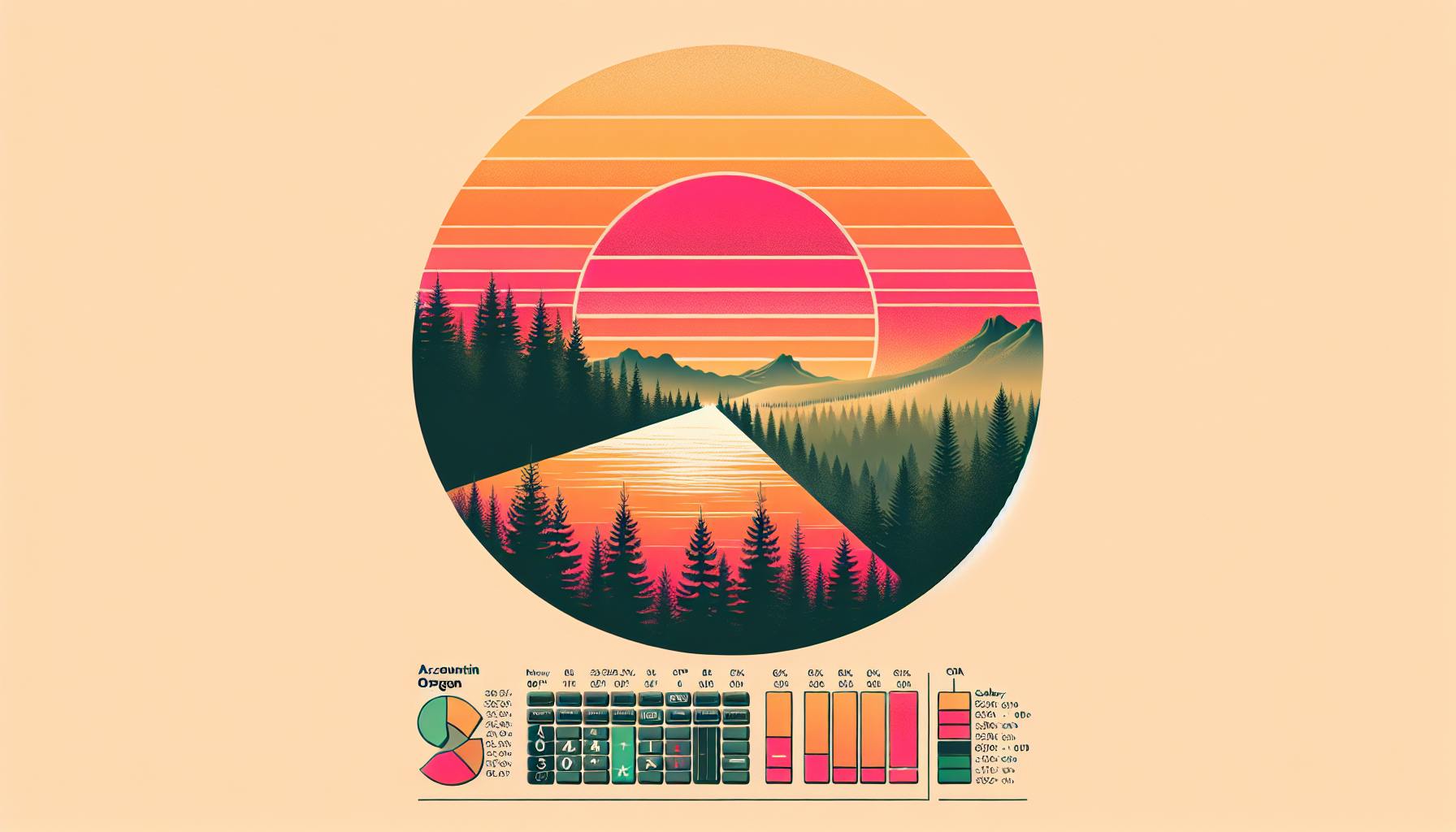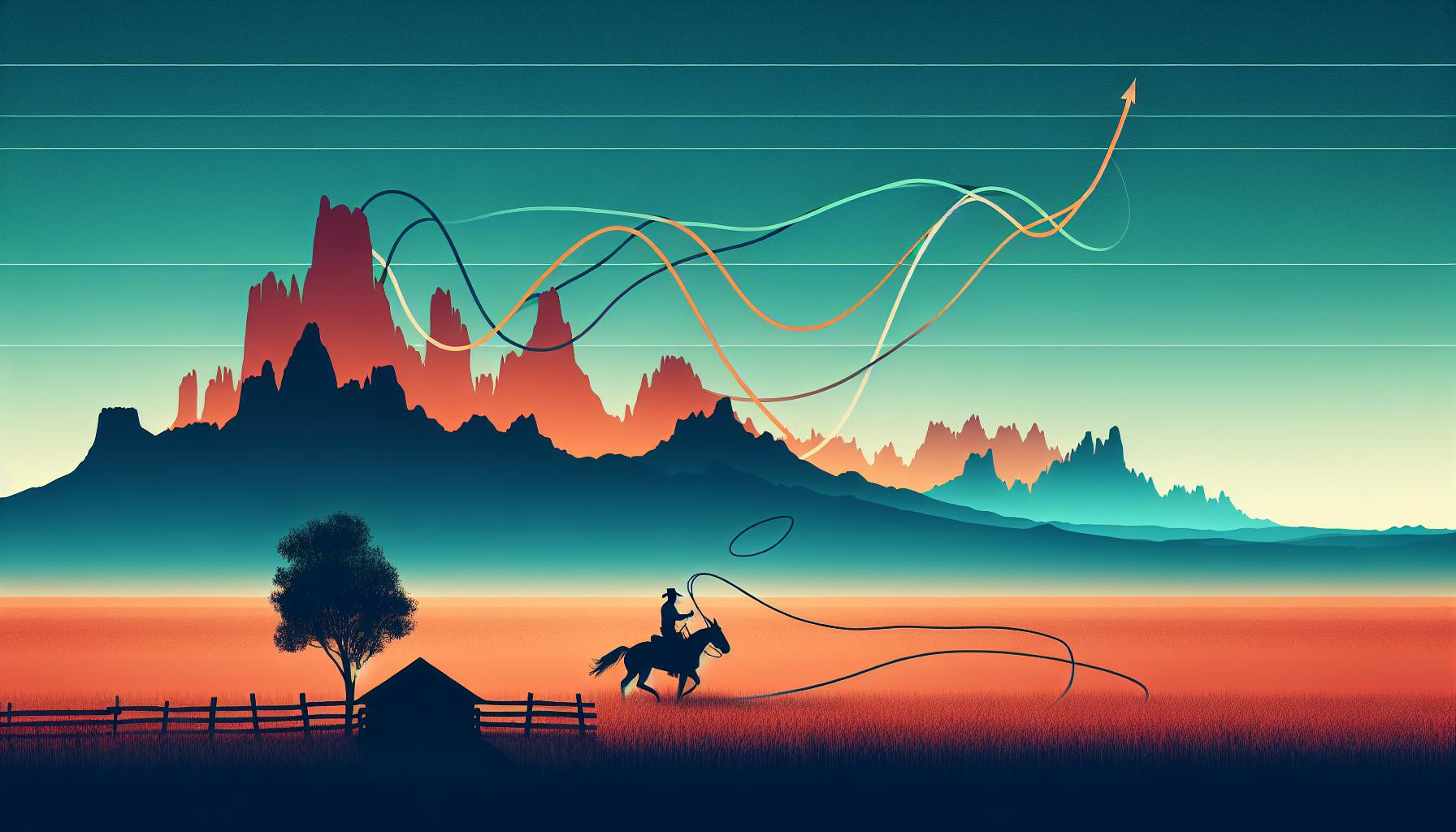Getting QuickBooks certified can seem daunting for many people. There are questions around if it's worth it, how much it costs, and how to prepare.
In this comprehensive guide, you'll get a detailed walkthrough of the entire QuickBooks certification process from start to finish.
You'll understand the different certification options, costs, exam prep tips, test day expectations, certification maintenance requirements, and career advancement opportunities with QuickBooks credentials under your belt.
Introduction to QuickBooks Certification
Understanding QuickBooks Certification
Becoming QuickBooks certified demonstrates proficiency in using the QuickBooks accounting software. There are two main certification types:
-
QuickBooks Certified User - Designed for bookkeepers and accountants using QuickBooks Desktop. Covers skills like bank reconciliation, inventory, billing, and reporting.
-
QuickBooks ProAdvisor - Designed for accounting professionals. Covers QuickBooks Online and Desktop. Focuses more on advisory services like configuration and troubleshooting.
Both certifications require passing an exam and can lead to increased credibility and opportunities.
Why Pursue QuickBooks Certification?
Here are some of the key benefits of getting certified:
-
Enhanced employability - Many employers prefer or require QuickBooks skills. Certification proves hands-on experience.
-
Higher earning potential - Those with certification can command 10-15% higher salaries. Seen as more capable and valuable.
-
Advanced capabilities - The certification exam tests real configuring and troubleshooting skills needed on the job.
-
Industry credibility - Certification demonstrates deeper knowledge and aptitude with the most widely-used small business accounting platform.
Is QuickBooks Certification Worth It?
Pursuing QuickBooks certification requires an investment in exam fees, study materials, and time spent preparing. However, it can greatly improve job prospects and act as a catalyst for advancing one's accounting or bookkeeping career. Given the modest upfront costs and significant long-term payoff, most find the ROI well worth it.
How do you get a certification for QuickBooks?
TO OBTAIN QUICKBOOKS ONLINE CERTIFICATION, COMPLETE THE FOLLOWING STEPS:
-
Take the QuickBooks Online Fundamentals pre-assessment test. This allows you to evaluate your current level of knowledge before beginning the certification process.
-
Complete the QuickBooks Online Fundamentals course. This provides comprehensive training on QuickBooks Online features and functionalities.
-
Take the QuickBooks Online Fundamentals post-assessment test. This evaluates your understanding of key concepts after completing the course.
-
Take the QuickBooks Online Certification exam. This final exam tests your overall mastery of QuickBooks Online. You must pass with a score of at least 80% to earn the certification.
The full certification process enables you to develop expertise across essential QuickBooks Online topics. It validates your skills to potential employers or clients. Overall, it represents a worthwhile investment for accounting professionals using QuickBooks Online.
The certification focuses specifically on QuickBooks Online. To get certified in the QuickBooks Desktop version, you would need to complete the separate QuickBooks Desktop certification exam instead.
How long does it take to be certified in QuickBooks?
Earning QuickBooks certification demonstrates a job candidate's competency in using this accounting software. Students can gain the necessary skills to pass the exam through QuickBooks training courses available online or in-person.
The time it takes to become QuickBooks certified can vary depending on previous experience with the software, but the certification process typically takes 2-3 weeks on average. This includes completing training courses and studying the materials needed to pass the certification exam.
Here is a breakdown of the estimated timeline to earn a QuickBooks certification:
-
1 week to complete a comprehensive QuickBooks training course online or in-person. Courses provide in-depth lessons on QuickBooks features, tools, workflows best practices.
-
1-2 weeks for self-guided review and practice. Studying QuickBooks training manuals, sample exams, and practical exercises to cement knowledge.
-
A few hours to a day to take and pass the QuickBooks certification exam. Exams test skills and competencies in areas like bank reconciliations, inventory, payroll, reporting, and more.
The exact duration depends on the type of QuickBooks certification pursued, as well as how much time per day or week someone can dedicate toward training and exam preparation. But with consistent practice, most students are fully prepared for the exam within 2-3 focused weeks.
Gaining QuickBooks skills and certification can be a quick and worthwhile investment for both employees and employers. The credential validates critical job skills and can open up more career opportunities.
How much does QuickBooks certification cost?
Getting QuickBooks certified can be a great way to advance your accounting career. Here's a breakdown of the costs for some of Intuit's most popular QuickBooks certification programs:
QuickBooks Online QuickStart
- Days: 1
- Fee: $395
This 1-day course covers the basics of QuickBooks Online. You'll learn essential skills like setting up a company file, managing bank and credit card accounts, tracking payables and receivables, running reports, and more.
QuickBooks Online Advanced
- Days: 1
- Fee: $395
Building on the QuickStart course, this 1-day class dives deeper into QuickBooks Online features. Topics include configuring sales tax, using advanced reporting tools, setting up budgets, and integrating with other apps.
QuickBooks Desktop (Self-study)
You can purchase self-study materials to prep for the QuickBooks Desktop certifications at your own pace. These consist of online courses, practice exams, and study guides. Pricing varies based on the specific materials chosen.
QuickBooks Desktop On-Demand: Comprehensive (Introduction & Beyond the Basics)
- Days: 4
- Fee: $595
This 4-day virtual instructor-led course covers everything you need to know for QuickBooks Desktop certifications. It includes 40+ hours of training content spanning beginner and more advanced functionality.
The costs vary based on factors like course length, study format, and Certified User vs. Certified ProAdvisor certifications. But overall, QuickBooks training is an affordable investment compared to the earnings boost certification can provide.
How much can you make with a QuickBooks certification?
The salary range for those with a QuickBooks certification can vary depending on several factors, but here are some general earnings percentiles:
-
$30,000 - $40,000 is a common entry-level salary range for those just starting out with a basic QuickBooks certification. Many small businesses and accounting firms hire entry level bookkeepers and accounting clerks in this range.
-
$41,000 represents the 25th percentile. Those earning below this amount are generally outliers or just beginning their careers.
-
The median pay is around $50,000 for QuickBooks certified professionals with a few years of experience. This mid-point salary is common for bookkeeping and junior accounting roles requiring QuickBooks skills.
-
More advanced certifications like QuickBooks ProAdvisor can earn upwards of $57,500 per year, representing the 75th percentile of earners. ProAdvisors tend to have 5+ years of accounting experience and are ready for senior positions.
-
$70,000+ is possible for ProAdvisors in managerial roles or independent consultants with substantial expertise in QuickBooks. However, salaries vary greatly based on location, industry, company size, years of experience, and skill level.
The pay range is wide, but investing in advancing your QuickBooks certification can certainly pay dividends in earning potential over the course of your career. Those with advanced certifications and specialized knowledge in applying QuickBooks in various industries tend to earn towards the higher end of the pay scale.
sbb-itb-beb59a9
QuickBooks Certification Options
QuickBooks offers two main certification paths: QuickBooks Desktop and QuickBooks Online. Choosing the right one depends on your career goals and the software you use.
QuickBooks Desktop vs Online Certifications
The key differences between the two certifications are:
-
Software: The Desktop certification covers the Windows version of QuickBooks. The Online certification covers the cloud-based software.
-
Exam format: Both involve multiple-choice exams. The Desktop exam is taken at a testing center. The Online exam can be taken from home.
-
Topics: The Desktop certification focuses more on technical accounting topics like inventory management and budgeting. The Online exam has more questions on cloud features.
Overall, the Desktop certification is best if you work with the QuickBooks Desktop software. The Online certification is preferable for cloud-based QuickBooks users.
Understanding the QuickBooks ProAdvisor Certification
The QuickBooks ProAdvisor program recognizes accountants and bookkeepers for their software skills. Key facts:
-
To qualify, you need to pass an exam on either the Desktop or Online software.
-
Members get access to software discounts, continuing education, and the ProAdvisor directory for lead generation.
-
Customers can search the directory to find local QuickBooks-savvy accounting professionals.
Assessing QuickBooks ProAdvisor Certification Worth
Is becoming a ProAdvisor worth it? Here are the main benefits:
-
Credibility: Certification proves to customers you have tested skills in QuickBooks. This can increase trust in your services.
-
Career advancement: Some employers require new hires or promotions to hold QuickBooks certifications.
-
Higher earnings: Certified professionals often have an easier time commanding higher rates.
Overall, QuickBooks certification delivers excellent ROI for accounting and bookkeeping professionals. Passing an exam to get certified is a relatively small investment that pays dividends throughout one's career.
Preparing for QuickBooks Certification
Passing the QuickBooks certification exams requires diligent preparation using quality study materials. By dedicating focused time to learning QuickBooks features and functions through tutorials, practice tests, and study guides, candidates can gain the knowledge needed to become QuickBooks Certified.
Study Resources and Materials
To prepare for QuickBooks certification, it's important to utilize reputable and up-to-date study resources. Some recommended options include:
-
QuickBooks Training Tutorials: QuickBooks offers free online training tutorials that teach core features and workflows step-by-step. Going through these helps candidates master basics.
-
Study Groups: Studying QuickBooks with other exam candidates reinforces knowledge through teaching peers. Local community colleges often host such groups.
-
Practice Exams: Replicating real exam conditions with timed practice tests helps assess weaknesses to improve. Multiple providers offer affordable practice exams online.
-
QuickBooks Certification Study Guides: Comprehensive study guides from Intuit or third parties provide key facts and test-taking strategies. These summarize the exam content domains candidates must know.
Using a combination of tutorials, peer discussions, mock exams and study guides lays a solid foundation for passing QuickBooks certifications.
Practical Experience and Hands-on Learning
Beyond textbook studying, tangible experience using QuickBooks software builds essential proficiency. Candidates should:
-
Set up Sample Company Files: Creating various QuickBooks company files exposes candidates to different workflows for transactions, reporting and configurations.
-
Perform Common Tasks: Entering invoices, receiving payments, managing inventory and running payroll in QuickBooks hones real-world skills needed.
-
Shadow QuickBooks Users: Observing accountants, bookkeepers or other experts applying QuickBooks for clients provides invaluable insights.
Hands-on practice ingrains intuitive command of QuickBooks functionality required for passing exams.
Understanding QuickBooks ProAdvisor Certification Exam Questions
QuickBooks exams test knowledge, comprehension and application of concepts through:
-
Multiple Choice Questions: Assessing definitions, features and basic usability of QuickBooks.
-
Scenarios: Presenting a short description of a client and business context, then asking how candidates would use QuickBooks to solve accounting problems.
-
Simulations: Providing a QuickBooks company file and tasks to perform within the software, like creating invoices or recording transactions.
Understanding exam question styles and formats allows customizing study plans accordingly. Building real-world QuickBooks skills boosts ability to answer scenario and simulation questions correctly.
Thorough preparation through a multifaceted approach helps candidates pass QuickBooks certifications confidently.
The Certification Exam Process
Studying for and passing a QuickBooks certification exam requires dedication, but the payoff can be rewarding for your accounting career. Here is what to expect through each step of the certification process.
Registering for the Exam
To take a QuickBooks certification exam, you must first register online through QuickBooks' website. Exam fees range from $99 to $299 depending on the type of exam. Be sure to register for and schedule your exam at least two weeks in advance to secure your preferred testing date and location. You can take the exam at authorized Prometric testing centers across the US.
When registering, you will need to provide:
- Your contact information
- Exam type and language preference
- Preferred exam date and testing center location
After registering, you will receive a confirmation email with your testing details. Rescheduling is allowed up to 48 hours before your scheduled exam time.
Exam Day: What to Expect
Arrive early at your chosen testing center with valid photo ID. Tests are delivered via computer and typically contain 50-100 multiple choice questions. Most exams allow 2-3 hours to complete.
On exam day, be sure to:
- Get plenty of rest the night before
- Eat a healthy meal prior to arriving
- Read exam guidelines and instructions carefully
- Pace yourself and avoid feeling rushed
Stay confident through each question, applying your studied knowledge. Flag tricky questions to revisit later. Avoid overthinking - often your first choice is best.
Interpreting Exam Results and Feedback
Exam results are provided immediately upon completion. Feedback shows your performance in each exam section. A score of at least 75% is needed to pass and become certified.
If you don't pass on the first try, use the feedback to focus your studies. Retakes are allowed after a mandatory waiting period. With diligent preparation, future attempts can lead to success.
Stay positive and trust in your abilities. QuickBooks certification can expand your professional opportunities and serve as a career asset for years to come.
Maintaining QuickBooks Certification
Maintaining QuickBooks certification requires ongoing education and renewing your credentials. This ensures you stay current with the latest features and changes within QuickBooks products.
Continuing Professional Education (CPE)
To maintain an active QuickBooks certification, you must earn Continuing Professional Education (CPE) credits annually. The amount of CPE credits needed depends on your certification level:
- QuickBooks Certified User: 30 CPE credits
- QuickBooks Certified ProAdvisor: 60 CPE credits
You can earn CPE credits by completing additional QuickBooks training courses or attending eligible external education programs. QuickBooks offers many options for earning CPE credits, including:
- QuickBooks online training courses
- Attending sessions at QuickBooks Connect or local QB Meetups
- QuickBooks-approved external courses and conferences
Tracking your CPE credits and understanding CPE requirements is critical for successfully renewing your certification.
Certification Renewal Process
You must renew your QuickBooks certification every 3 years. To renew, you simply need to:
- Have the required CPE credits
- Pay the renewal fee
- Agree to the Intuit terms of service
About 60-90 days before your certification expires, you will receive reminders to renew your credentials. You can then login online to renew your certification, submit your CPE credits, make the payment, and electronically sign the agreements to complete the process.
Staying on top of your CPEs and tracking your certification expiration date is key. With some advanced planning, you can easily gather the needed CPE credits and renewal fees to recertify your QuickBooks credentials every 3 years. Maintaining an active certification signals you have the latest QuickBooks skills and knowledge to better serve clients.
Advancing Your Career with QuickBooks Certification
Enhancing Your Resume and Online Presence
Earning a QuickBooks certification can help strengthen your resume and LinkedIn profile. Be sure to list your certification under the certifications or credentials section of your resume. On LinkedIn, add the certification under the licenses and certifications part of your profile.
This signals to potential employers and clients that you have invested time into developing your QuickBooks skills. It shows you have the capability to effectively use QuickBooks software which many companies rely on for their accounting and financial reporting.
When applying for accounting, bookkeeping or financial analyst roles where QuickBooks experience is preferred or required, showcase your certification prominently. QuickBooks skills are highly valued across industries like healthcare, retail, construction, marketing agencies, and more.
Networking and Professional Development
Leverage your QuickBooks certification for networking opportunities within the accounting and finance community. Attend local chapter meetings of associations like the AICPA or state CPA societies to connect with other professionals. Introduce yourself as a QuickBooks Certified User to stand out.
You can also connect with other QuickBooks certified professionals on LinkedIn groups and use it as a credential when commenting on accounting and small business forums. This helps position you as an expert.
To stay current on the latest QuickBooks updates and best practices, pursue continuing professional education (CPE) credits related to QuickBooks or accounting software. This ensures your skills remain up-to-date over time.
Exploring Career Opportunities with QuickBooks Certification
Earning a QuickBooks certification opens doors to various accounting and finance roles where QuickBooks expertise is required. Common jobs include bookkeepers, accounting clerks, accounts receivable/payable clerks and financial analysts. With some experience, QuickBooks certified professionals can also become controllers, CFOs or manage an accounting practice.
You can provide bookkeeping services to small businesses as a self-employed contractor. QuickBooks certification helps attract small business clients across many industries looking to outsource their back-office financial work. It’s a great credential for bookkeepers.
For financial analysts, QuickBooks skills enable better cash flow and financial modeling for businesses. Certification demonstrates you can understand the underlying transactions and reports.
As you explore job options, highlight your QuickBooks certification as a key skillset that makes you an ideal accounting and finance candidate employers seek.
Conclusion: Reaping the Benefits of QuickBooks Certification
Becoming QuickBooks certified can provide significant advantages for accounting and finance professionals. Here is a summary of the key steps covered in this article:
-
Decide which QuickBooks certification is right for you - QuickBooks Certified User or QuickBooks ProAdvisor. Consider factors like your career goals, current skills, and the time/cost investment required.
-
Study the QuickBooks training material and practice exam questions. Leverage free and paid online courses, study guides, and practice tests. Focus your preparation on mastering the exam competencies.
-
Schedule and pass the certification exam. Both the QuickBooks Certified User and ProAdvisor exams can be taken online.
-
List your QuickBooks credentials on your resume and LinkedIn profile. Certification can help showcase your skills, differentiate yourself from other candidates, tap into new job opportunities requiring QuickBooks expertise, and potentially increase your earning power.
Overall, becoming QuickBooks certified requires an investment in time, effort and money, but can pay dividends throughout your career. It enables you to validate and prove your real-world QuickBooks skills to employers. For motivated accounting and finance professionals, it's well worth the effort and is a strategic move to boost their professional opportunities.
Related posts
- How to Get QuickBooks Certified: Step by Step Guide to Earning Your Certification
- How to Update QuickBooks: Step by Step Guide to Updating Your QuickBooks Software
- How Does QuickBooks Work? - Step by Step Exploration of QuickBooks Functionality
- How to Setup QuickBooks: Step by Step Initialization of QuickBooks Software