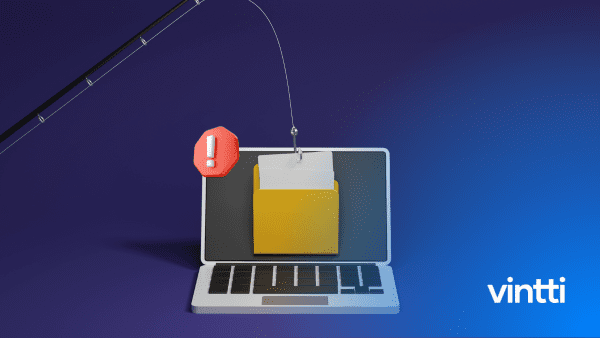Setting up direct debit can be a tedious manual process for any business.
Automating payments through direct debit integration in Xero accounting software can simplify billing and dramatically improve cash flow.
This guide will walk through how to easily set up direct debit for customers in Xero, choose the right direct debit provider, monitor transactions, manage failures, and transition clients - optimizing efficiency while maintaining compliance.
Introduction to Direct Debit Automation with Xero
Automating billing and payments with Xero's direct debit feature can simplify business finances and improve cash flow. This introduction will explain what direct debit is, outline key benefits of enabling it in Xero, and summarize what readers will learn in this guide.
Understanding Direct Debit in Xero Accounting Software
Direct debit allows businesses to automatically collect payments from customer bank accounts on set dates, avoiding the need to manually chase invoices. Customers authorize these bank transfers upfront via a direct debit form connected to Xero.
Once enabled, Xero pulls money from customer accounts to clear invoices on the due date or based on a custom schedule. This eliminates payment delays and creates predictable cash flow aligned to billing cycles.
Advantages of Automating Invoice Payments with Direct Debit
Switching customers to automated direct debit payments in Xero provides several notable benefits:
- Predictable cash flow - Payments collected automatically on set schedules, helping forecast finances
- Reduced admin - No need to manually send payment reminders or reconcile transactions
- Easy reconciliation - Bank imports match invoices for smoother accounting
- Convenience - Customers appreciate automation and avoid missing payments
With direct debit in place, businesses can reduce accounting busywork and operate more efficiently. The rest of this guide will cover setting up direct debit forms, connecting to payment providers, and best practices for a smooth rollout.
Can you set up direct debit through Xero?
Yes, Xero offers integrated support for setting up direct debit payments. By enabling direct debit in Xero, you can automatically collect payments from your customers to improve cash flow.
Xero has partnered with GoCardless to provide direct debit functionality. Once you connect your Xero account with GoCardless, you can easily send payment requests to customers and collect money straight into your bank account on the due date.
Here are some of the key benefits of using Direct Debit with Xero:
- Faster payments - Receive invoice payments directly without waiting for customers to manually pay
- Fewer late payments - Direct Debit reduces late payments by collecting on the due date
- Automated reconciliations - Bank transactions are automatically reconciled in Xero to save time
- Lower admin costs - Less time chasing payments means lower accounting overhead
- Happier customers - Customers can easily set up automated payments to avoid missing deadlines
Setting up Direct Debit is straightforward for both you and your customers. GoCardless handles payment requests, customer approvals, and bank transfers behind the scenes while Xero automatically records the transactions. This makes it almost effortless to collect invoice payments on time, every time.
So in summary - yes, Xero does support Direct Debit functionality through its integration with GoCardless. Connecting the two services enables you to seamlessly automate payment collection from customers to improve business cash flow.
How do I send a direct debit mandate in Xero?
Sending a direct debit mandate in Xero is a straightforward process that allows you to easily set up recurring payments from your customers. Here are the key steps:
Set up a direct debit provider
The first step is to set up an account with a direct debit provider that integrates with Xero. Popular options include GoCardless, Stripe, and BECS. You can set up an account directly on their website or through the Xero platform.
Send a mandate request
Once your direct debit account is set up, you need to send your customer a mandate request to authorize the direct debit payment. This is usually done by emailing them a link where they can securely enter their details.
Confirm the mandate
After your customer completes the online mandate form, they will receive a confirmation with the payment details. As the merchant, you will also receive a notification that the mandate has been successfully set up.
Create a repeating invoice
With the mandate in place, you can now set up a repeating invoice in Xero to automatically charge your customer on a schedule. When the invoice is due, Xero will collect the payment via direct debit through your payment provider.
The key benefit of direct debits is they automate the payment process, saving you time chasing invoices. Your customers also benefit from the convenience of scheduled payments. With a few simple steps, you can have it set up to streamline your billing.
How do I get my customers to pay by direct debit?
Getting customers set up for direct debit payments can streamline billing and improve cash flow for your business. Here are some tips:
Send advance notice of the switch
Give customers at least 2 weeks notice before switching them to direct debit payments. Explain the benefits, like convenience and automatic payments. This gives them time to update their bank details.
Send a Direct Debit request form
Provide a Direct Debit Request form for new and existing customers to fill out. This authorizes you to deduct payments from their account. Make sure to include:
- Your business logo and details
- Space for their account details
- The payment amount and frequency
Send a reminder to customers who haven't signed up
Follow up with customers who haven't returned their direct debit form after 1 week. Send an email reminding them to fill it out to keep making on-time payments.
Address any customer concerns
Some customers may be hesitant about providing bank details or worry about automatic payments. Reassure them that Direct Debit is secure and they can cancel anytime.
Send a personal reminder to remaining customers
If any customers still haven't signed up after 2 weeks, give them a call. Remind them of the deadline to switch their payment method to Direct Debit. Offer to help fill out the form or answer any other questions.
With some advanced planning and follow up, you can get the majority of customers successfully set up for direct debit payments. This saves your business time while improving cash flow.
How do I set up a direct debit mandate?
To set up a Direct Debit mandate, your customer needs to complete a mandate form, which authorizes you to collect payments from their bank account on agreed upon dates. This can be done in three ways:
-
Online - Many online accounting systems like Xero allow customers to complete mandate forms electronically. This is the quickest and easiest method.
-
Over the Phone - You can verbally collect the necessary information from your customer over the phone and then complete the mandate form on their behalf. Be sure to verify details.
-
Paper Application - Customers can manually complete paper Direct Debit mandate forms and submit to you by post. You then need to manually enter their details.
Whichever method you choose, the required information needed from your customer includes:
- Full name
- Bank account number
- Bank sort code
- Contact details
Once you have this information and signature/authorization, you can set up automated Direct Debit collections through supported payment gateways integrated with Xero, like GoCardless or Stripe.
Setting up Direct Debits for recurring customer payments allows you to get paid automatically without manual intervention. Just be sure to clearly communicate with customers around dates and amounts to be collected for smooth operations.
sbb-itb-beb59a9
How to Set Up Direct Debit for Customers in Xero
Enabling Direct Debit Payments in Xero
To start using Direct Debit in Xero, you first need to enable the feature and connect your bank account. Here are the steps:
- Go to the Settings menu and click on Payments.
- Under Payment services, click on Set up next to Direct Debit.
- Select your bank account to use for Direct Debit payments.
- Toggle On Direct Debit and click Connect bank account.
- Enter your bank account login details to authorize the connection.
Once connected, you can start creating Direct Debit forms to collect payments from customers automatically on scheduled dates.
Customizing a Xero Direct Debit Form
Xero provides customizable Direct Debit forms to send to your customers. Follow these steps:
- Go to Contacts and select a customer.
- Click on Add payment service.
- Under the Direct Debit tab, choose a Payment Schedule.
- Customize the payment dates, frequency, and amount as needed.
- Toggle on the option to send the authorization form to the client.
- Click OK to generate the form.
You can include your logo, brand colors, and payment details on the form. This helps clients easily approve recurring payments to your business.
Distributing Direct Debit Forms to Customers
There are a few ways to send Direct Debit authorization forms to your customers:
- Email - Download the PDF form from Xero and attach it to an email. Request the signed form back from the client.
- Post - Print and mail the form to your customer. Provide a return envelope for them to post back the signed document.
- Third party apps - Use tools like HelloSign to add signatures digitally without printing forms.
Be sure to follow up with clients to ensure they have signed and returned the completed Direct Debit form prior to any payment collection. This authorizes you to safely process future recurring transactions.
Integrating Direct Debit Providers with Xero
Xero offers seamless integration with leading direct debit providers like GoCardless and Stripe. Connecting these services allows businesses to easily set up recurring invoice payments from customers via direct debit.
Setting Up GoCardless Direct Debit with Xero
GoCardless is one of the most popular direct debit solutions used with Xero. To set it up:
- Sign up for a GoCardless account and connect it to your Xero organization
- Customize the direct debit payment settings in Xero
- Send direct debit authorization requests to customers directly from Xero invoices
- Manage and reconcile payments through GoCardless integrations in Xero
Key benefits of using GoCardless for direct debits in Xero:
- Low transaction fees (1% + €0.08 per transaction)
- Pull-based payment collection from customer bank accounts
- Automated payment reconciliation
- Supports BECS direct debit for Australian dollar transactions
Configuring Stripe Direct Debit in Xero
Stripe also lets Xero users collect direct debit payments from customers. To enable it:
- Connect your Stripe account to Xero if you have one, or sign up for Stripe
- Turn on the "Online Payments" feature and select Stripe as the provider
- Send payment requests through Xero invoices
- Manage transactions in Stripe's dashboard
Benefits of using Stripe for direct debits include:
- Fixed pricing at 2.9% + $0.30 per successful charge
- Suitable for smaller transaction volumes
- Supports numerous local payment methods
- Easy reconciliation in Xero
Choosing the Right Direct Debit Provider
When selecting a direct debit provider for Xero, consider:
- Transaction fees: GoCardless has lower fees for high volume invoices, while Stripe offers simple fixed pricing.
- Payment methods: GoCardless specializes in bank debit payments, Stripe supports cards and various local methods.
- Reconciliation: Both providers enable automated reconciliation of payments in Xero.
- Country support: GoCardless focuses on Europe, Stripe has broader country support.
The right option depends on your business location, transaction volume, and need for local payment types. Both integrate seamlessly with Xero to streamline direct debit collection.
Efficiently Managing Direct Debits in Xero
Managing direct debit transactions in Xero can streamline payment collection and reconciliation processes for businesses. Here are some tips for monitoring, troubleshooting, and reconciling direct debit payments within Xero's accounting software.
Monitoring Direct Debit Transactions in Xero
All direct debit transactions, whether successful, failed, or pending, can be viewed in Xero under Accounts > Bank Accounts. The payments will be categorized as:
- Completed - Successfully processed payments
- Failed - Declined or bounced payments
- Awaiting Payment - Pending/upcoming payments
You can filter transaction types and dates to analyze direct debit activity. Details like payment dates, amounts, and associated invoices are also shown.
Strategies for Handling Failed Direct Debit Payments
To minimize failed payments:
- Verify customer banking details are correct
- Set up retry rules in the direct debit form to automatically reattempt failed payments within 5-7 days
When payments do fail:
- Contact the customer to get updated details or resolve issues
- Update billing details in Xero if needed
- Manually retry failed payments or switch to other payment methods
How to Reconcile Direct Debits in Xero
To match direct debit transactions during reconciliation:
- Filter transaction types to only show direct debits
- Match amounts on bank statement to invoices
- Verify dates if amounts are the same
- Mark as Reconciled once transactions are matched
Setting up direct debits can simplify payment processing. Monitoring activity, troubleshooting issues, and accurately reconciling transactions maintains smooth financial operations.
Transitioning Customers to Direct Debit
Transitioning customers to direct debit can streamline payment collection and provide benefits for both your business and your customers. Here are some tips for encouraging customers to make the switch.
Communicating the Benefits of Direct Debit to Customers
When proposing direct debit, focus on the advantages for customers:
-
Convenience: After initial setup, payments are automated on a schedule. Customers avoid forgetting due dates or taking actions to pay invoices.
-
Cost savings: Removing paper checks and manual transactions cuts down on payment processing costs. These savings can be passed down through discounts or improved services.
-
Reliability: Payments occur consistently on time every billing period, supporting reliable cash flow.
Also explain the security and ease of making changes that direct debit provides. Customers are in control to update details or cancel with proper notice.
Switching Your Customers to Direct Debit with Minimal Disruption
Follow these best practices to transition customers smoothly:
-
Start the conversation early and provide plenty of notice before switching. Give customers time to update bank details.
-
Offer an initial discount on their first direct debit payment to incentivize making the change.
-
Ensure there are no interruptions to payment schedules or due dates throughout the transition.
-
Provide guidance and support resources in case customers have questions about the process.
-
Allow alternative payment methods during the transition period for reluctant customers.
With the right messaging and a thoughtful approach, most customers understand the benefits of direct debit and are willing to make the switch. Automating payments saves everyone time while supporting reliable cash flow.
Understanding Direct Debit Processing Times and Regulations
Direct debit can be a convenient payment method for businesses to automate billing and ensure timely receipt of payments from customers. However, to leverage it effectively, it's important to understand the typical processing times as well as comply with relevant regulations.
Direct Debit Processing Times in Xero
When you set up direct debit in Xero using a provider like GoCardless, you can expect funds to clear within these general time frames:
- Submission of payment claims: Payment requests are submitted to the bank 1-2 business days before the payment due date.
- Settlement times: Funds typically settle in the recipient's account 2-3 business days after submission.
- Reflection in Xero: Payments usually appear in Xero within 1 business day of settlement.
So in total, the entire direct debit transaction cycle may span 3-6 business days from start to finish. Processing times can vary slightly by bank and region.
It's important to account for these processing times when managing cash flow and reconciliation. For example, if an invoice payment is due on the 1st of the month, submit the direct debit request at least 3-5 days prior to ensure the funds are received on time.
Compliance with Direct Debit Regulations
In Australia, the direct debit system is governed by BECS (Bulk Electronic Clearing System). To legally collect payments via direct debit, businesses must:
- Register with a BECS-approved sponsoring bank
- Use approved software like Xero linked to a BECS-compliant payment provider
- Obtain signed authorization from each customer
- Comply with monthly transaction limits based on the authorization
- Adhere to the monthly billing cycle rules
- Manage dispute resolution processes
By understanding these regulations and building compliance into your direct debit setup process, you can avoid fines or losing access to direct debit services. Be sure to consult your bank and software providers for specific compliance requirements.
Automating payments with direct debit can revolutionize cash flow management. But taking the time to understand processing times and regulations is critical for avoiding issues. With the right setup tailored to your business, direct debit can pay dividends in time and cost savings.
Key Takeaways on Automating Billing with Direct Debit in Xero
Automating billing and payments with Direct Debit in Xero can have significant benefits for cash flow and reducing administrative tasks. Here are some key takeaways:
The Impact of Direct Debit on Cash Flow and Payment Timeliness
- Direct Debit means payments are taken automatically on due dates, leading to reliable, on-time customer payments
- This improves cash flow forecasts and ensures sufficient funds to cover recurring bills
- Reduced risk of late payments and need to chase customers for overdue invoices
Streamlining Bank Reconciliation with Direct Debit in Xero
- Xero offers direct bank feeds to automatically import Direct Debit transactions
- Matching imported bank transactions with invoices is quick and easy
- Saves accounting time spent on manual reconciliation and verification
Empowering Business Growth through Payment Automation
- Automating payments frees up administrative time previously spent on invoicing and collections
- Instead, focus is directed towards business goals and new opportunities
- Smooth cash flow allows confident investing back into strategic growth initiatives
In summary, Direct Debit automation in Xero makes payment collection hands-off, while tightening cash flow and freeing up resources for what matters most.