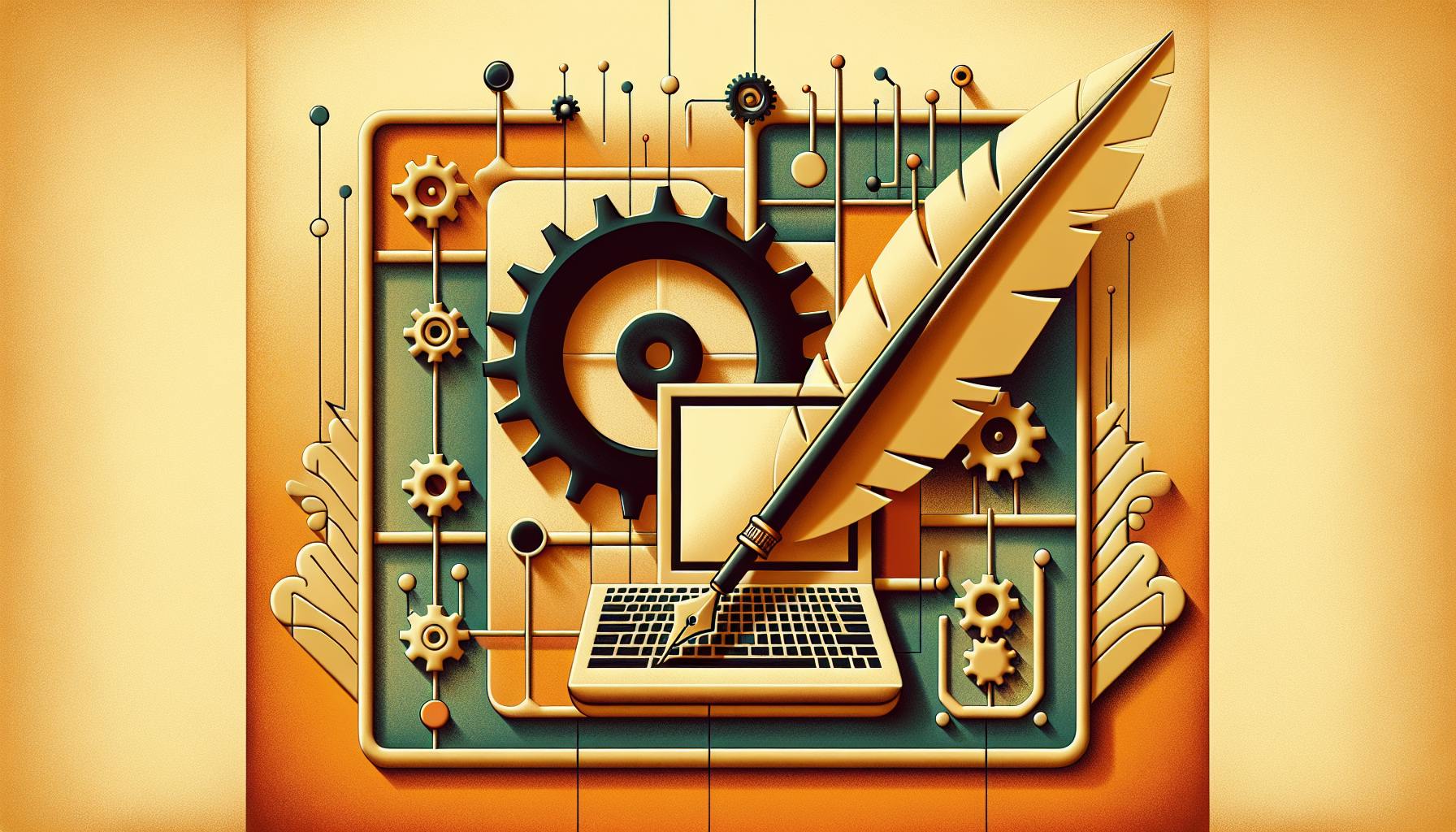Tracking equity is crucial for small business owners to understand the financial health of their company.
By properly setting up equity accounts in QuickBooks and regularly analyzing equity fluctuations, business owners can easily calculate equity and make informed decisions.
In this post, you'll learn key terms for understanding equity, walk through equity account setup in QuickBooks, review how to record common transactions like issuing stock, and discover best practices for managing equity on an ongoing basis.
Introduction to Calculating Equity in QuickBooks
Equity represents the financial stake owners have in a business. Tracking equity over time shows the net worth and profitability of a small business, which supports strategic decisions. This section will explain what equity is and how to calculate it in QuickBooks.
Understanding Owner's Equity in Accounting
Owner's equity is calculated by subtracting total liabilities from total assets. It encompasses:
- Paid-in capital: Investments owners make into the business
- Retained earnings: Business profits that are retained rather than distributed to owners
Equity changes based on profit/loss, drawings, contributions, and more. Tracking equity reveals the company's capital structure and shareholders' claim to residual assets.
The Significance of Equity for Small Businesses
Monitoring equity helps small business owners:
- Evaluate profitability and growth over time
- Make decisions about financing options
- Determine the company's net worth
- Assess returns on owner investments
By analyzing equity trends, strategic decisions can be made to improve the financial health of a small business.
Defining Key Equity-Related Terms
- Paid-in capital: Owner investments of cash or assets into the business
- Retained earnings: Cumulative business profits not paid out as dividends
- Drawings: Personal withdrawals of cash, assets, or payments by owners
- Capital contributions: Additional investments owners make in the business
Understanding these terms helps properly record transactions that impact owner's equity in the books.
How do you calculate equity formula?
Total equity is the value left in the company after subtracting total liabilities from total assets. The formula to calculate total equity is:
Equity = Assets - Liabilities
If the resulting number is negative, there is no equity and the company is in debt.
To calculate equity in QuickBooks, follow these steps:
- Run a Balance Sheet report in QuickBooks for the period you want to calculate equity
- Locate the Total Assets and Total Liabilities amounts on the report
- Subtract Total Liabilities from Total Assets
- The remainder is the Total Equity
For example, if Total Assets are $100,000 and Total Liabilities are $50,000, the equity would be $100,000 - $50,000 = $50,000.
The key components that make up equity are:
- Common Stock: The par value of shares issued to owners
- Retained Earnings: The company's accumulated net income that is retained and reinvested into the business
- Owner's Equity: The owners' stake in the company based on their investments and the company's earnings
Recording equity transactions properly in QuickBooks is important for accurate financial reporting. Some common equity transactions in QuickBooks include:
- Issuing stock to owners
- Recording owner investments or withdrawals
- Transferring income or loss from the Profit & Loss report into Retained Earnings
Monitoring the equity balance over time lets owners see how much the total business is worth based on assets minus liabilities. Maintaining sufficient equity is key for getting financing and showing company strength.
How do I track equity in QuickBooks?
To track equity in QuickBooks, you need to add an account specifically for equity. Here are the steps:
Add an Equity Account
- Go to the Chart of Accounts section (Settings ⚙ > Chart of Accounts)
- Click "New" to add a new account
- Select "Equity" as the Account Type
- Choose either "Owner's Equity" or "Partner's Equity" as the Detail Type, depending on your business structure
- Give the account a name like "Jane Smith Capital" or "Partner Equity"
- Click Save & Close
You now have an equity account set up to track owner investments and equity.
Record Initial and Additional Investments
To record equity investments in your books:
- Create a journal entry
- Select the equity account you created as the credit account
- Select an asset account like your bank account as the debit account
- Enter the investment amount as the entry amount
- Save the entry
Repeat this process each time new investments are made.
Track Increases and Decreases to Equity
Other transactions like owner draws, revenues and expenses will automatically update the equity account balance.
- Revenues increase equity
- Expenses decrease equity
- Owner draws directly reduce the equity account
Review the equity account periodically to ensure it reflects the true company ownership. Let me know if you need any other help tracking equity in QuickBooks!
How is account equity calculated?
Equity is equal to total assets minus total liabilities. These figures can be found on a company's balance sheet.
For a business, equity represents the owner's or shareholders' stake in the company. It is calculated by subtracting total liabilities from total assets. Some key points about equity:
- Equity reflects the funds invested by the owners as well as the company's accumulated profits over time.
- An increase in assets or decrease in liabilities leads to higher equity.
- Equity is reported on the balance sheet and statement of changes in equity.
- The more equity a company has, the more financial cushion it has to operate the business.
For a homeowner, equity represents their stake in the home. It is calculated by subtracting outstanding mortgage debt and liens from the market value of the home. Equity grows over time as mortgage payments reduce the loan balance and as property values appreciate. Higher equity allows more financial flexibility for homeowners.
Tracking equity is important for both businesses and homeowners. It measures financial health and shows the cushion available to weather challenging times. Reviewing equity trends over time provides key insights into the financial standing of a company or household.
What is the formula for owner's equity?
The formula for calculating owner's equity is:
Owner's Equity = Assets - Liabilities
This measures the owner's financial stake in the business. Essentially, it's what would be left over if you subtracted all liabilities from all assets.
Some key points about owner's equity:
- It represents the owner's residual claim on assets after debts are paid
- It increases with profitable operations and investments by the owner
- It decreases with losses and withdrawals made by the owner
For example, if a business has:
- Assets worth $100,000
- Liabilities of $50,000
Then the owner's equity would be $100,000 - $50,000 = $50,000
This $50,000 belongs solely to the owner after all debts are settled. It's the owner's residual share of what the business is worth.
Monitoring owner's equity over time helps assess the growth and financial health of a business. Business owners should aim to build owner's equity through retained earnings. High or increasing levels of equity provide a cushion against losses and give financial flexibility.
In summary, owner's equity gives the owner's financial claim based on assets minus liabilities. Tracking it provides insight into the financial strength of a small business.
sbb-itb-beb59a9
Setting Up Owner's Equity in QuickBooks
Owner's equity represents the owner's financial stake in a business. Properly setting up equity accounts in QuickBooks is important for tracking the owner's contributions and the company's profits over time.
Creating Equity Accounts for Different Ownership Structures
The type of equity account you need depends on your legal business structure:
- Sole proprietorships should create a "Capital" or "Owner's Capital" account to track the owner's investments and draws.
- Partnerships need a "Partners' Capital" account for each partner to track their ownership stake.
- S corporations require "Common Stock" and "Retained Earnings" accounts. Shareholders own stock that changes value based on profits/losses.
Recording Initial Owner Contributions
When first setting up your QuickBooks company file, record the full amount of the owner's initial contributions to their respective equity accounts:
- Create the appropriate equity account(s) under the Equity section of your chart of accounts.
- On the home page, click “Record Deposits” and select the equity account.
- Enter the deposit amount the owner invested to start the business.
- Repeat for any additional owners.
This establishes the beginning capital balance.
Adjusting Equity Accounts for Additional Investments
Over time, owners may contribute more capital. To track this, record additional deposits to the correct equity account:
- Click “Record Deposits” and select the equity account.
- Enter the new investment amount and memo.
- The updated balance reflects total owner contributions.
Repeat this process each time new investments are made.
Understanding the Owner's Equity Balance Sheet
The owner's equity section of the balance sheet summarizes the following:
- Contributed capital: Total stock or partner investments
- Retained earnings: Lifetime business profits or losses
- Total equity: The owner's current stake
Reviewing owner's equity informs business decisions and signals growth or loss trends over time.
Accurately recording all equity account activity is crucial for financial reporting transparency.
How to Record Common Stock in QuickBooks
Common stock represents ownership shares in a corporation. Recording the issuance of common stock in QuickBooks properly reflects changes in equity and allows you to maintain an accurate record of ownership.
Setting Up Common Stock Accounts
To issue common stock in QuickBooks, you first need to set up equity accounts:
-
Create a Common Stock account under Equity in your chart of accounts. This tracks the par or stated value of issued shares.
-
Create a Paid-In Capital account under Equity to track amounts paid above par value.
-
Create separate accounts as needed for different classes of stock.
Issuing New Shares of Common Stock
To issue new common stock shares in QuickBooks:
-
Record the issuance payment in the bank account used to receive proceeds.
-
Enter a journal entry debiting the bank account for the cash received.
-
Credit Common Stock for the par value of the shares issued.
-
Credit Paid-In Capital for any proceeds received above the par value per share.
Reflecting Stock Transactions on the Balance Sheet
Issued common stock is reflected in the Equity section of the balance sheet. The number and value of outstanding shares appear under Common Stock. Paid-in capital or premium amounts are listed separately.
Recording the issuance and subsequent transfers or redemptions of common stock shares allows you to accurately track ownership equity in QuickBooks.
How to Record Stock Investments in QuickBooks Online
Entering Stock Purchase Transactions
When entering stock purchase transactions into QuickBooks Online, be sure to accurately record key details like the purchase date, number of shares, purchase price per share, commission fees, and total cost. You can enter stock purchases as general journal entries or use the enter bills function if you receive a confirmation statement. When recording, choose the proper investment account like "Stocks" or specific stock names. Entering accurate details ensures your records and reports reflect your actual investments.
Tracking Stock Investment Performance
Once stocks are entered into QuickBooks Online, you can generate reports to track performance over time. The balance sheet will show total value based on original cost. To determine current market value, enter price updates periodically. You can also run an Unrealized Gain/Loss report to compare cost vs. market value. Use the equity or stock investment accounts in custom reports to analyze performance by security. QuickBooks tracking and reporting features help monitor investments to inform decision-making.
Reconciling Investment Accounts
Reconciling investment accounts involves matching your QuickBooks records to account statements from your brokerage firm. This helps identify any discrepancies between the two systems. To reconcile, enter statement ending balances, dates, and details into QuickBooks. Then compare your actual vs. recorded transactions, ensure any new activity is entered, and adjust records to match the statement. Performing regular reconciliations is crucial for accurate financial reporting on the value and performance of stock investments.
Statement of Changes in Equity in QuickBooks
The statement of changes in equity is an important financial report that tracks the causes of fluctuations in equity over time.
Generating the Statement of Changes in Equity
To generate the statement of changes in equity in QuickBooks:
- Go to the Reports menu and select Company & Financial
- Choose Statement of Owner's Equity
- Customize the date range and other options
- Click Run Report
This will produce a report showing the beginning equity, changes from net income, withdrawals/distributions, additional investments, and ending equity for each period.
Analyzing Equity Fluctuations Over Time
When analyzing the statement of changes in equity, focus on identifying the key drivers behind equity increases and decreases:
- Net Income/Loss: Positive or negative profits directly impact retained earnings and equity. Analyze your income statement and revenue streams.
- Distributions/Dividends: Payments to owners decrease equity, analyze if distribution amounts are appropriate.
- Investments: Influxes of capital increase equity, weigh future capital needs.
Compare multiple periods to spot trends and assess the impacts of major business decisions.
Understanding the Impact of Business Decisions on Equity
Actions like distributing dividends, purchasing assets, or acquiring financing can significantly alter equity balances. Model out and compare equity scenarios to make informed decisions:
- Reinvesting profits instead of distributing dividends preserves equity for future investments.
- Funding growth with loans rather than equity issuances avoids ownership dilution.
- Excess distributions can drastically reduce equity over time.
Thoughtful planning enables maximizing equity for future opportunities.
How is Member's Equity Calculated in QuickBooks
Member's equity in a limited liability company (LLC) represents the members' ownership interest in the company. It is important for LLCs to calculate and track member's equity properly in QuickBooks.
Differentiating Between Member's and Owner's Equity
The key difference between member's equity and owner's equity is the type of business entity:
- Member's equity refers to the equity accounts for LLC members. LLCs are structured differently than other business types like sole proprietorships, partnerships, and corporations.
- Owner's equity represents the equity for business owners in entities like sole proprietorships, partnerships, and corporations.
So member's equity is specific to LLCs, while owner's equity applies to other business structures. But they both represent the owners' residual claim on the company's assets after debts are paid.
Calculating Member Contributions and Distributions
In an LLC, member's equity is increased by capital contributions - when members invest money into the business. It is decreased by distributions - when members withdraw money from the business.
In QuickBooks, you can track these transactions to calculate a member's equity balance:
- Contributions - Record these as credits to the member's equity account. For example, contributing $10,000 would be a $10,000 credit.
- Distributions - Record these as debits to the member's equity account. A $5,000 distribution would be a $5,000 debit.
By tracking these transactions over time, QuickBooks calculates the member's current equity balance. This represents their residual ownership interest in the LLC.
Reviewing Member's Equity on QuickBooks Reports
To review member's equity balances and transactions, the key QuickBooks reports are:
- Balance Sheet - Shows the total member's equity balance over time. This represents their current residual ownership based on contributions minus distributions.
- Statement of Changes in Member's Equity - Details all transactions impacting member's equity accounts, including specific contribution and distribution transactions.
Reviewing these reports periodically is important for understanding each member's stake in the LLC based on their investment and withdrawals.
Best Practices for Managing Equity in QuickBooks
Regularly monitoring and analyzing owner's equity is critical for making informed financial decisions and operating your business efficiently. Here are some best practices to manage equity accounts in QuickBooks:
Regularly Updating Equity Accounts
- Record any transactions impacting owner's equity like issuing dividends or stock options in real-time to keep equity account balances current
- Review equity accounts monthly when reconciling to ensure all relevant transactions are captured
Setting Alerts and Budgets for Equity Accounts
- Create customized alerts in QuickBooks to notify you when equity account balances reach specified thresholds
- Set up budgets to monitor equity activity levels in areas like dividends paid and compare to projections
Conducting Regular Equity Analysis
- Run quarterly owner's equity reports and trend reports to analyze fluctuations over time
- Review changes in equity to inform decisions around financing options, profit allocations, capital investments and more
- Analyze equity structure to optimize the business's capital stack as the company evolves
Staying on top of owner's equity empowers you to make financial decisions that fuel growth while maintaining a healthy equity structure aligned to your business goals.