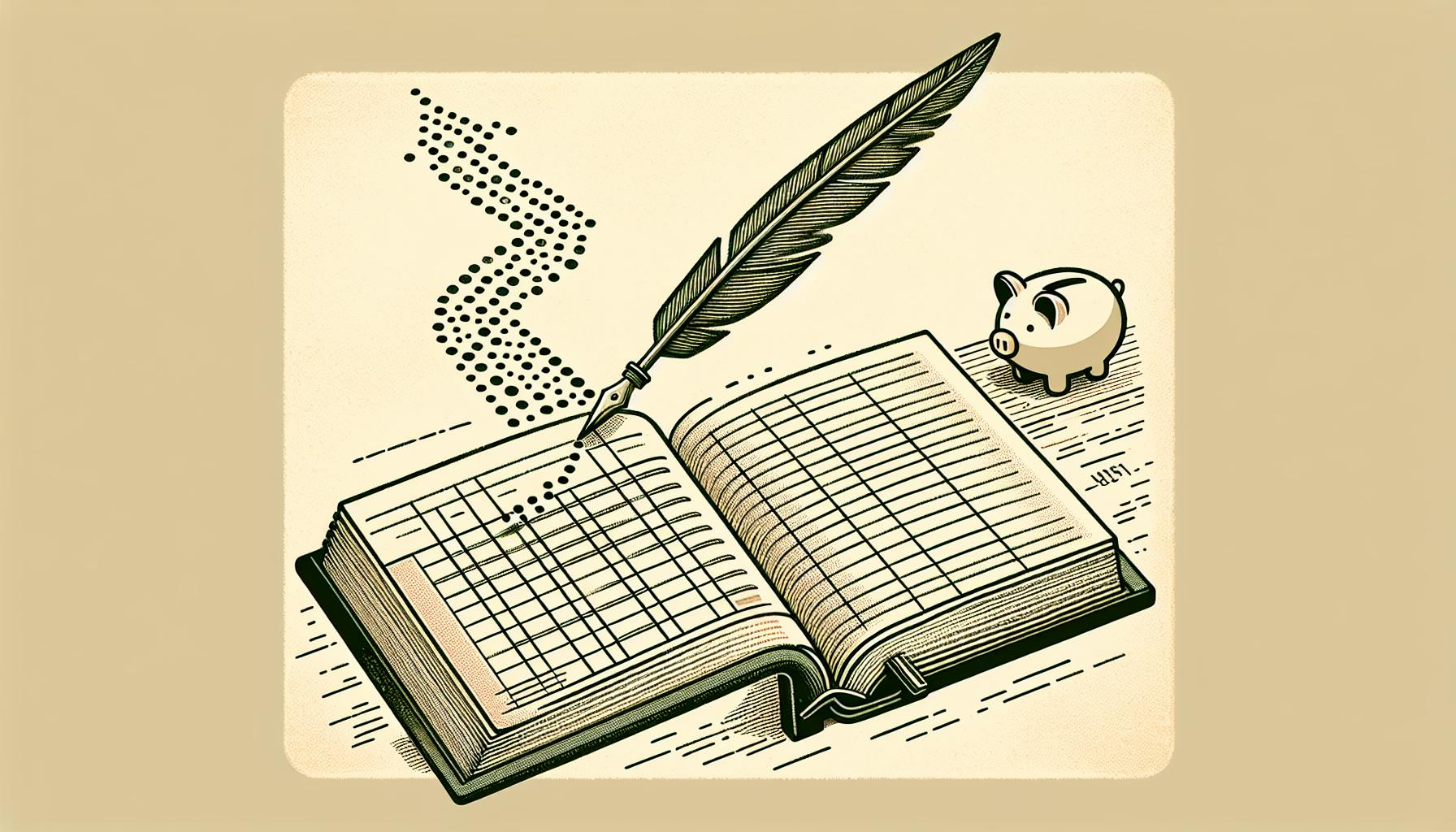Calculating important financial ratios can be tricky, but most business owners would agree that understanding metrics like the debt-to-equity ratio is critical for making sound decisions.
Luckily, QuickBooks offers a straightforward way to calculate your debt-to-equity ratio right within your existing financial data, no complex math required.
In this post, you'll learn the exact step-by-step process for using QuickBooks Online or Desktop to easily determine this vital ratio for gauging business health and setting plans for the future.
Introduction to Debt-to-Equity Ratio in QuickBooks
The debt-to-equity ratio is an important financial metric that measures a company's leverage and ability to repay its long-term debts. By calculating this ratio in QuickBooks, businesses can easily analyze their capital structure using existing accounting data.
This introductory section explains what the debt-to-equity ratio is, why it matters, and outlines the key steps to determine the ratio in both QuickBooks Online and Desktop editions.
Understanding the Debt-to-Equity Ratio
The debt-to-equity ratio compares a company's total liabilities to shareholders' equity. It is calculated by dividing total liabilities by shareholders' equity.
Generally, a higher debt-to-equity ratio indicates higher financial risk. It means a company has been more aggressive in financing its operations with debt rather than equity.
Importance of Calculating Debt-to-Equity Ratio in QuickBooks
As a key financial metric, the debt-to-equity ratio offers insight into a company's:
- Capital structure
- Financial risk
- Ability to pay off debts
By calculating this ratio in QuickBooks, businesses can efficiently leverage their existing accounting data instead of gathering the figures manually.
Steps for Calculating Debt-to-Equity Ratio in QuickBooks Online
Follow these steps to determine the debt-to-equity ratio in QuickBooks Online:
- Navigate to the Balance Sheet report
- Locate the Total Liabilities figure
- Find the Total Equity amount
- Divide Total Liabilities by Total Equity
- The result is the debt-to-equity ratio
Using QuickBooks Online's reporting functionality streamlines the process of calculating this important financial metric.
How do you calculate debt to equity ratio?
The formula for calculating the debt to equity ratio is:
Debt/Equity Ratio = Total Liabilities / Total Shareholders' Equity
To calculate this ratio, you need to find the company's total liabilities and total shareholders' equity amounts on their balance sheet.
Let's walk through an example for a company called XYZ:
- According to XYZ company's financial statements, their total liabilities amount is ₹30 crore
- Their total shareholders' equity amount is ₹15 crore
To calculate XYZ's debt to equity ratio, we plug those amounts into the formula:
Debt/Equity Ratio = Total Liabilities / Total Shareholders' Equity
= 30 crore / 15 crore
= 2
So XYZ company's debt to equity ratio is 2. This means for every ₹1 of equity, the company has ₹2 of debt. The higher the ratio, the more leveraged a company is.
Monitoring the debt to equity ratio over time lets you see if a company's financial leverage is changing. Most analysts prefer fairly low debt to equity ratios, as high leverage increases financial risk. But the optimal ratio depends on the industry.
In QuickBooks Online, you can easily monitor the debt to equity ratio over time using the balance sheet report. Just run a balance sheet at different dates and observe how total liabilities and equity change. Then apply the formula above to calculate the ratio at each point. This makes it easy to keep an eye on any changes in XYZ's leverage position.
Can QuickBooks calculate ratios?
QuickBooks provides several useful financial ratios that businesses can use to assess their financial health.
To access the ratios in QuickBooks Online, go to the Reports section and click on Ratios. Here you will find common ratios like the current ratio, quick ratio, debt-to-equity ratio, and more.
Calculating the Debt-to-Equity Ratio
The debt-to-equity ratio measures a company's financial leverage. It's calculated by dividing total liabilities by shareholders' equity.
Here are the steps to calculate debt-to-equity ratio in QuickBooks Online:
- Go to Reports > Balance Sheet
- Locate total liabilities - this includes accounts payable, loans, mortgages, etc.
- Locate total equity - this includes owner's equity, retained earnings, etc.
- Divide total liabilities by total equity to get the debt-to-equity ratio
For example, if a company has $100,000 in total liabilities and $300,000 in total equity, the debt-to-equity ratio would be 0.33 ($100,000 / $300,000). This indicates that for every $1 of equity, the company has $0.33 of debt.
Key Takeaways
- The debt-to-equity ratio measures financial leverage and compares debt to equity
- A ratio under 1 means more equity than debt, while over 1 means more debt than equity
- QuickBooks Online makes it easy to access key ratios like debt-to-equity to assess financial health
Monitoring trends in leverage over time can help businesses balance their capital structure for growth and stability. With QuickBooks handling the number crunching, you can focus on making sound financial decisions.
Which is the correct formula for the debt to equity ratio?
The formula for calculating the debt-to-equity ratio is to take a company's total liabilities and divide them by its total shareholders' equity.
Here is the formula:
Debt-to-Equity Ratio = Total Liabilities / Total Shareholders' Equity
To calculate this ratio in QuickBooks Online:
- Navigate to the Balance Sheet report
- Locate the Total Liabilities amount on the report
- Locate the Total Equity amount on the report
- Divide the Total Liabilities by the Total Equity
The resulting number is the debt-to-equity ratio.
A good debt-to-equity ratio is generally below 2.0 for most companies and industries. A high debt-to-equity ratio over 2.0 indicates the company is heavily financed by debt and may have trouble making debt payments or getting additional financing.
Monitoring the debt-to-equity ratio over time can help assess the financial health and stability of a business. QuickBooks Online makes it easy to track this important ratio.
What is the formula for debt ratio in accounting?
The debt ratio, also known as the debt-to-assets ratio, is an important financial metric used to evaluate a company's leverage and ability to pay off its debts.
The formula to calculate debt ratio is:
Debt Ratio = Total Liabilities / Total Assets
- Total liabilities includes both current and long-term debt obligations
- Total assets includes current assets like cash, accounts receivable, inventory and long-term assets like property, plant and equipment.
A debt ratio higher than 1 or 100% indicates that a company has more liabilities than assets. This means it may have trouble servicing its debts without taking on additional debt or liquidating assets.
Conversely, a debt ratio under 100% indicates a company has more assets than liabilities. This generally represents a healthier financial position with assets that could potentially be liquidated to pay off debt if needed.
Most industries consider a debt ratio between 30-60% to be reasonable. However, the optimal debt ratio can vary significantly between industries.
For example, capital-intensive industries like manufacturing may sustain higher debt ratios, while service businesses often thrive with lower ones. Evaluating debt ratio trends year-over-year and against industry benchmarks is most insightful.
Debt ratio is an important metric to monitor as it directly impacts credit risk, cost of capital, and overall financial health. Tracking debt ratio over time can signal changes in business performance or financial management strategies.
sbb-itb-beb59a9
Identifying Liabilities and Equity in QuickBooks
The first step is to identify the key accounts and balances to input into the debt-to-equity ratio calculation. We'll show you exactly where to access total liabilities and shareholders' equity in both the QuickBooks Online and Desktop platforms.
Accessing Total Liabilities in QuickBooks Online
Navigate to the Balance Sheet report and locate the Total Liabilities line item figure, which sums up all short and long-term liability accounts.
To find the Balance Sheet report in QuickBooks Online:
- Click on the Reports tab
- Under Custom Reports, click on Balance Sheet
- Scroll down to find the Total Liabilities line
This will show the total of all liability accounts in your QuickBooks company file.
Finding Total Liabilities in QuickBooks Desktop
Open the Company & Financial menu and select Balance Sheet Standard. Scroll down and find the Total Liabilities line that sums all liability accounts.
To access the Balance Sheet in QuickBooks Desktop:
- Go to Reports > Company & Financial
- Select Balance Sheet Standard
- Scroll to the bottom to find Total Liabilities
Locating Shareholders' Equity in QuickBooks Online
Also on the Balance Sheet report, go to the Equity section and identify the Total Equity figure, which represents shareholders' equity.
In QuickBooks Online:
- Navigate to Reports > Balance Sheet
- Scroll down to the Equity section
- Locate Total Equity
This shows the total shareholders' equity for your company.
Determining Shareholders' Equity in QuickBooks Desktop
Similarly, on the Balance Sheet report locate the Equity section near the bottom and find the Total Equity line item.
To find shareholders' equity on QuickBooks Desktop:
- Go to Reports > Company & Financial > Balance Sheet Standard
- Scroll down to the Equity section
- Identify the Total Equity line
This provides the total shareholders' equity amount to use in your debt-to-equity ratio calculation.
How to Calculate Debt-to-Equity Ratio in QuickBooks
Once you've identified the Total Liabilities and Total Equity amounts within QuickBooks, determining the debt-to-equity ratio is straightforward. We'll break down the exact calculation process in QuickBooks Online and Desktop.
Understanding the Debt-to-Equity Ratio Formula
The formula is total liabilities divided by total shareholders' equity. So take the figure for total liabilities and divide it by total equity to calculate the ratio.
For example, if a company has $200,000 in total liabilities and $100,000 in total equity, the calculation would be:
Total Liabilities = $200,000
Total Equity = $100,000
Debt-to-Equity Ratio = Total Liabilities / Total Equity
= $200,000 / $100,000
= 2
In this example, the debt-to-equity ratio is 2, meaning for every $1 of equity, there is $2 of liabilities.
Calculating Debt-to-Equity Ratio in QuickBooks Online
To calculate the debt-to-equity ratio in QuickBooks Online:
- Navigate to the Balance Sheet report
- Identify the Total Liabilities amount
- Note down the Total Equity amount
- Open the calculator in QuickBooks by clicking the calculator icon
- Enter the Total Liabilities amount and divide it by the Total Equity amount
- The resulting number is the debt-to-equity ratio
For example, if Total Liabilities is $250,000 and Total Equity is $100,000, enter those amounts into the calculator:
$250,000 / $100,000 = 2.5
So the debt-to-equity ratio would be 2.5 based on those Balance Sheet amounts.
Calculating Debt-to-Equity Ratio in QuickBooks Desktop
The process for calculating debt-to-equity ratio in QuickBooks Desktop is very similar:
- Generate a Balance Sheet report
- Identify the Total Liabilities and Total Equity amounts
- Open the calculator in QuickBooks by going to Edit > Calculator
- Enter Total Liabilities divided by Total Equity
- The resulting number that's calculated is the company's debt-to-equity ratio
For example, if Total Liabilities is $300,000 and Total Equity is $120,000, the calculation would be:
$300,000 / $120,000 = 2.5
So the debt-to-equity ratio would be 2.5 based on the Balance Sheet amounts in QuickBooks Desktop.
Using the straightforward calculation process within QuickBooks Online or Desktop, you can easily determine your business's debt-to-equity ratio. Monitoring this ratio over time lets you assess financial risk and the balance between debt and equity financing.
Understanding QuickBooks Double-Entry for Debt-to-Equity Calculations
QuickBooks uses a double-entry accounting system which affects how liabilities and equity are recorded. We'll explain how this system impacts the debt-to-equity ratio and what to look out for when making calculations.
Basics of QuickBooks Double-Entry Accounting
QuickBooks employs a double-entry accounting system, meaning every transaction is recorded with equal and offsetting debits and credits. This helps ensure the accounting equation balances and financial records are accurate.
Some key things to know:
- Assets, expenses, and dividends reduce equity via debits
- Revenues, liabilities, and equity increase via credits
- Total debits must equal total credits for the books to balance
Adhering to double-entry bookkeeping principles is essential for reliable financial statements and metrics like the debt-to-equity ratio.
Impact of Double-Entry on Liabilities and Equity
In QuickBooks, liabilities and equity are increased by credits. So when recording long-term debt, for example, the loan amount would be credited to increase total liabilities. Equity accounts like retained earnings are also increased by credits.
This affects the debt-to-equity formula:
Debt-to-Equity Ratio = Total Liabilities / Total Equity
Since both liabilities and equity accounts are credited to increase their balances, properly recording transactions via double-entry is crucial to accurately calculating this ratio.
Double-Checking Entries for Accurate Debt-to-Equity Ratio
To ensure your QuickBooks debt-to-equity ratio is correct:
- Review liability and equity accounts to verify entries are properly credited
- Check that debit and credit totals equal, confirming double-entry accuracy
- Compare ratio to prior periods and expectations to spot irregularities
- Use QuickBooks reports for insight into issues affecting the ratio
Taking the time to cross-check the system's double-entry postings is key to producing a precise debt-to-equity calculation.
Following QuickBooks' double-entry methodology allows businesses to reliably determine their level of financial leverage for informed decision making.
Analyzing and Monitoring Your Debt-to-Equity Ratio
Once calculated, it's important to analyze your debt-to-equity ratio relative to industry benchmarks and your company's target capital structure. This allows you to assess the ratio and determine if any changes need to be made.
Comparing to Industry Benchmarks
Research average debt-to-equity ratios for companies in your industry. This provides a benchmark to compare your ratio against to see if you fall within normal ranges. Some key steps:
- Use a credible source like industry reports or financial databases to find industry average ratios
- Compare your ratio to the average over time to see if you deviate significantly higher or lower
- High ratios indicate high financial risk, while low ratios indicate high equity and lower risk
Aligning with Company Targets
Compare your ratio to your expected capital structure targets set based on your financing strategy and business model.
- If your ratio is much higher than targets, aim to pay down debt or acquire more equity
- If lower than expected, you may need more debt financing to fund growth plans
- Re-evaluate targets if your business model has changed
Tracking Ratio Fluctuations Over Time
Continuously monitor your debt-to-equity ratio monthly or quarterly. Significant changes over time can indicate issues.
- Build a chart showing ratio trends over past quarters/years
- Investigate underlying reasons for major increases or decreases
- Make adjustments as needed to align with business strategy
Regularly analyzing your debt-to-equity ratio is key for monitoring financial risk and ensuring your capital structure aligns with strategic goals.
Conclusion: Leveraging QuickBooks for Debt-to-Equity Analysis
In summary, calculating debt-to-equity ratio in QuickBooks provides businesses with valuable financial insights using existing accounting data. Monitoring this ratio over time can help inform capital structure decisions.
Recap of Debt-to-Equity Ratio Calculation
The key steps to calculate debt-to-equity ratio in QuickBooks include:
- Navigate to the Balance Sheet report
- Locate total liabilities and total shareholders' equity amounts
- Divide total liabilities by shareholders' equity to compute ratio
This metric indicates the degree of financial leverage being used by the business.
Future Steps for Financial Management
- Use QuickBooks to update and track debt-to-equity ratio monthly or quarterly
- Compare ratio to industry benchmarks and business goals
- Make adjustments to capital structure if needed to reach target ratio
Continuously monitoring debt-to-equity ratio can help businesses strategically manage loans and equity financing to support growth.