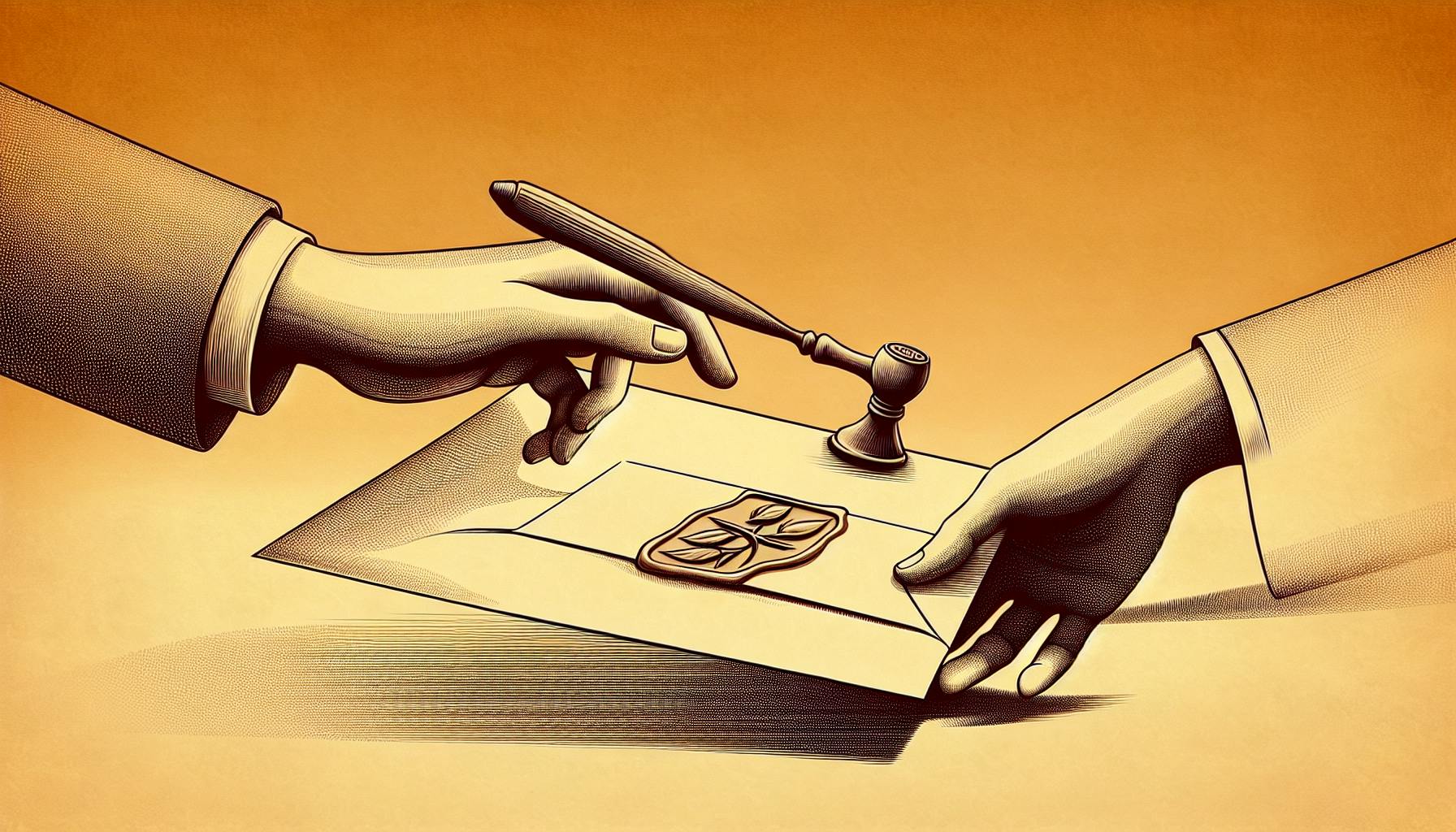Understanding a company's financial health is critical, and most would agree that liquidity analysis provides valuable insight.
By leveraging QuickBooks to calculate key liquidity ratios like the current and quick ratios, you can master liquidity analysis to optimize cash flow and financial stability.
In this post, you'll discover step-by-step instructions for computing essential liquidity metrics in QuickBooks, benchmarking against industry standards, analyzing trends over time, and most importantly - improving those ratios to strengthen your financial footing.
Introduction to Calculating Liquidity Ratios in QuickBooks
Liquidity ratios are financial metrics that measure a company's ability to pay off its short-term debts and obligations. For businesses using QuickBooks, monitoring liquidity ratios can provide valuable insights into the financial health and cash flow management. This article will guide readers through the key steps for calculating important liquidity ratios directly in QuickBooks.
We'll start by explaining what liquidity analysis entails and why it matters for businesses. We'll then outline some common liquidity ratios like the current ratio and quick ratio, with examples of how to interpret them. Finally, we'll provide a simple walkthrough for measuring these ratios using QuickBooks financial reports.
By the end, readers will understand how to evaluate their company's liquidity position using the data and tools in QuickBooks. Tracking liquidity over time can help identify issues before they become urgent problems, supporting better cash flow planning.
Understanding Liquidity Analysis in QuickBooks
Liquidity refers to the availability of cash and other liquid assets to cover short-term operating costs and debts as they become due. Measuring liquidity involves analyzing different financial ratios that compare liquid assets to short-term liabilities.
For small businesses using QuickBooks, liquidity analysis is important for:
-
Monitoring cash flow health: Healthy liquidity means sufficient working capital to operate day-to-day. Falling liquidity may signal cash flow issues.
-
Managing bills/debt: Understanding liquidity helps plan to pay obligations on time and avoid penalties or bad credit.
-
Accessing financing: Lenders check liquidity ratios to gauge business health and repayment capacity before approving financing.
QuickBooks enables easy tracking of liquidity metrics over time. By generating financial reports based on QuickBooks data, small business owners can calculate and monitor liquidity ratios with no formulas required.
Liquidity Ratio Examples and Their Relevance
Some key liquidity ratios that QuickBooks financial reports can help measure include:
-
Current ratio: Compares liquid assets to short-term liabilities. A higher ratio indicates better ability to cover imminent obligations. A ratio under 1 may signal problems meeting upcoming payments.
-
Quick ratio: A more conservative metric excluding inventory and focusing on only cash and liquid assets. A higher quick ratio demonstrates capacity to pay debts even if inventory sits unsold.
-
Operating cash flow ratio: Compares operating cash flow to current liabilities, gauging capacity to repay obligations from ongoing operations. A higher ratio indicates cash from operations can cover short-term debts.
Tracking how these liquidity ratios change quarter-over-quarter or year-over-year provides insight into whether working capital and cash flow are improving or deteriorating over time. Sudden declines may reflect emerging problems with paying bills, while improving liquidity often signals better cash flow management.
What is the formula for calculating liquidity ratio?
Fundamentally, all liquidity ratios measure a firm's ability to cover short-term obligations by dividing current assets by current liabilities (CL).
The most common liquidity ratios used are:
- Current ratio - Current Assets / Current Liabilities
- Quick ratio - (Current Assets - Inventory) / Current Liabilities
- Cash ratio - Cash and Cash Equivalents / Current Liabilities
These ratios give business owners and managers key insights into a company's financial health and ability to pay off short-term debts and expenses.
In QuickBooks, you can easily calculate these liquidity ratios to analyze your company's financial standing. Here are the steps:
- Run a Balance Sheet report in QuickBooks for the period you want to analyze
- Identify the current assets, inventory, cash and cash equivalents, and current liabilities
- Plug the amounts into the formula for each ratio
- Compare the ratios to industry benchmarks to assess your company's liquidity
For example, if your Balance Sheet shows:
- Current Assets: $100,000
- Inventory: $20,000
- Cash and Cash Equivalents: $30,000
- Current Liabilities: $50,000
Your key liquidity ratios would be:
- Current ratio = $100,000 / $50,000 = 2
- Quick ratio = ($100,000 - $20,000) / $50,000 = 1.6
- Cash ratio = $30,000 / $50,000 = 0.6
So by comparing your liquidity ratios to industry averages, you can determine if your company has sufficient assets to cover short-term obligations. This is key for managing cash flow and making sound business decisions.
How do I calculate ratios in Quickbooks?
The current ratio is an important liquidity ratio that measures a company's ability to pay off its short-term liabilities with its current assets. Here is how to calculate current ratio in QuickBooks:
-
Navigate to the Ratios section under Reports in QuickBooks
-
Select the Liquidity tab to view liquidity ratios
-
Locate the Current Ratio and review the formula:
Current Ratio = Total Current Assets / Total Current Liabilities -
The current ratio measures whether a company has enough current assets to cover its current liabilities in the next 12 months. A ratio under 1 means current liabilities exceed current assets.
-
You can also manually calculate the current ratio by:
- Obtaining total current assets from the balance sheet
- Obtaining total current liabilities from the balance sheet
- Dividing total current assets by total current liabilities
-
Aim for a current ratio between 1.2 and 2, which indicates good short-term financial health. Ratios over 2 may indicate issues with inventory or accounts receivable.
QuickBooks makes it easy to calculate key liquidity ratios like the current ratio to assess the short-term financial health and liquidity of your business. Monitoring liquidity ratios can prevent potential cash flow issues down the road.
How do you calculate overall liquidity ratio?
The overall liquidity ratio measures a company's ability to pay off its short-term liabilities with its current assets. It gives a snapshot of the company's financial health and liquidity position.
To calculate the overall liquidity ratio, you need two pieces of data from the company's balance sheet:
-
Total current assets - This includes cash, accounts receivable, inventory, and other assets that can be converted to cash within a year.
-
Total current liabilities - This includes accounts payable, short-term debt, and other obligations that need to be paid off within a year.
The formula is:
Overall Liquidity Ratio = Total Current Assets / Total Current Liabilities
A higher overall liquidity ratio indicates the company has more liquid current assets to cover its short-term liabilities and expenses. An overall liquidity ratio of 1.5 or higher is considered financially healthy.
For example, if a company has:
- Total current assets of $2,000,000
- Total current liabilities of $1,000,000
Its overall liquidity ratio would be:
$2,000,000 / $1,000,000 = 2
An overall liquidity ratio of 2 means the company has twice as many liquid current assets as current liabilities, indicating it is in a good financial position to pay its short-term obligations.
Monitoring trends in the overall liquidity ratio over time can also give insights into the financial health and liquidity of a company. A declining ratio may indicate potential issues in paying off short-term debts as they become due.
How do you calculate liquidity on a balance sheet?
The current ratio measures a company's ability to pay off its short-term liabilities with its current assets. Here is the formula to calculate the current ratio:
Current Ratio = Current Assets / Current Liabilities
For example, if a company has:
- Current Assets of $100,000
- Current Liabilities of $80,000
The current ratio would be:
$100,000 / $80,000 = 1.25
This means the company has $1.25 in current assets for every $1 in current liabilities. A ratio of 1.25 is generally considered good, as it means the company should be able to cover its short-term debts.
To calculate this ratio in QuickBooks, you would:
- Go to the Balance Sheet report
- Locate the Current Assets and Current Liabilities totals
- Divide Current Assets by Current Liabilities to get the Current Ratio
Some key points on liquidity ratios:
- A ratio under 1 means liabilities exceed assets and indicates risk of insolvency
- The higher the ratio, the more liquid the company is
- Compare ratios over time to see liquidity trends
- Compare to industry benchmarks to contextualize
Monitoring liquidity is vital for companies to ensure they can pay obligations and mitigate insolvency risks. QuickBooks makes accessing key numbers easy.
Essentials of Liquidity Analysis in QuickBooks
Liquidity analysis is crucial for assessing a company's financial health and ability to meet its short-term obligations. Using QuickBooks data, businesses can easily monitor key liquidity ratios over time.
What is Liquidity Analysis?
Liquidity analysis refers to evaluating a company's liquid assets to determine its ability to pay off short-term liabilities and expenses. Key liquidity ratios include:
- Current ratio - measures a company's ability to pay off short-term liabilities with current assets. Calculated by dividing current assets by current liabilities. A ratio under 1 indicates potential issues meeting obligations.
- Quick ratio - similar to current ratio but focuses on most liquid assets by removing inventory and prepaid expenses. A higher quick ratio indicates better short-term financial strength.
- Operating cash flow ratio - measures how well current liabilities are covered by cash generated from operations. A higher ratio indicates more cash flow to cover obligations.
Monitoring liquidity over time is important to identify any emerging issues with paying expenses, loans, interest, and other liabilities as they become due. Declining liquidity may require corrective actions like reducing costs, increasing capital, or negotiating with creditors.
Accessing QuickBooks Financial Ratios
QuickBooks makes it easy to track key financial ratios used in liquidity analysis:
- Navigate to Reports > Company & Financial.
- Select Financial Ratios.
- View current ratio, quick ratio, and cash flow from operations ratio.
- Compare to industry benchmarks.
- Monitor changes over time by customizing date ranges.
QuickBooks ratios provide an accessible snapshot of liquidity. Reviewing trends and benchmarks helps businesses proactively manage cash flow, debt obligations, and financial risk. This contributes to improved decision making and performance.
In summary, QuickBooks enables easy access to liquidity ratios business leaders can use to regularly assess financial health and take corrective actions early if any emerging issues arise. Consistent monitoring and analysis helps companies enhance stability, meet obligations, and support growth.
sbb-itb-beb59a9
Preparing for Liquidity Ratio Analysis in QuickBooks
Performing accurate liquidity ratio analysis requires having the right financial data from QuickBooks readily available. Here are some tips for gathering and preparing the information you'll need:
Locating Essential Financial Data
To calculate important liquidity ratios like the current ratio and quick ratio, you'll need to pull the following figures from your QuickBooks reports:
-
Total current assets - This includes cash, accounts receivable, inventory, and other assets that can be converted to cash within a year. Find this on your QuickBooks balance sheet.
-
Total current liabilities - All debts and obligations that must be paid off within one year, such as accounts payable and short-term debt. Also available on the balance sheet.
-
Cash and cash equivalents - The total value of cash or assets that can be quickly converted to cash, like money market funds. Locate this on the balance sheet.
Make sure all of your asset, liability, and equity accounts are categorized properly in QuickBooks so your balance sheet reports are accurate.
Using a Liquidity Analysis Calculator
Entering your QuickBooks financial figures into an online liquidity ratio calculator makes determining ratios like the current and quick ratios easy. Most calculators will require:
- Total current assets amount
- Total current liabilities amount
- Cash and cash equivalents amount
The calculator will then instantly provide the ratios, along with an interpretation of what the ratios mean regarding the financial health and liquidity position of your business.
Popular free online liquidity ratio calculators include those offered by Corporate Finance Institute and Calculatorsoup.
Using these QuickBooks data preparation tips and liquidity analysis calculator tools will make evaluating your business's liquidity a breeze. Monitoring liquidity ratios can help identify issues with paying short-term obligations or having assets that are too illiquid.
Step-by-Step Guide to Calculating the Current Ratio
Calculating the current ratio from QuickBooks data can provide valuable insights into a company's liquidity and ability to meet its short-term obligations. Here is a step-by-step guide:
Inputting Current Assets and Liabilities
Accurately categorizing current assets and liabilities in QuickBooks is essential for calculating an accurate current ratio:
-
Current Assets include cash and assets that can be converted to cash within a year, such as accounts receivable, inventory, and short-term investments. When inputting transactions related to these accounts in QuickBooks, be sure to properly categorize them as current assets.
-
Current Liabilities are debts that are due within one year, such as accounts payable, wages payable, taxes payable, short-term loans, and the current portion of long-term debt. Properly categorize any transactions related to these accounts in QuickBooks as current liabilities.
-
Carefully review the Chart of Accounts in QuickBooks to ensure all current accounts are properly flagged. Accounts that are not properly categorized can distort the current ratio calculation.
Interpreting the Current Ratio Results
Once current assets and liabilities are accurately entered into QuickBooks, the current ratio can be calculated and analyzed:
-
The current ratio measures a company's ability to pay short-term obligations and is calculated as:
Current Assets / Current Liabilities
-
A ratio of 1 to 1 means current assets can just cover current debts. Higher ratios indicate greater liquidity and financial health.
-
Compare the current ratio over time to identify positive or negative trends. An improving ratio means liquidity is increasing; a declining ratio may indicate financial difficulties ahead.
-
Compare the current ratio to industry benchmarks. If significantly lower than the industry average, it may be a sign of an imbalance needing to be addressed.
Monitoring trends in the QuickBooks-derived current ratio can provide an early warning signal about liquidity issues or opportunities for improvement. Taking steps to understand and optimize the ratio can support better financial decision making.
Step-by-Step Guide to Calculating the Quick Ratio
The quick ratio, also known as the acid test ratio, is an important liquidity metric that indicates a company's ability to pay off its current liabilities using only quick assets. Quick assets refer to those assets that can be readily converted into cash, typically cash itself, marketable securities, and accounts receivable.
To calculate the quick ratio in QuickBooks:
Determining Quick Assets in QuickBooks
- Navigate to the Balance Sheet report
- Locate the Current Assets section
- Identify which line items constitute "quick assets" for your business. This typically includes:
- Cash and cash equivalents
- Short-term investments
- Accounts receivable
- Add up the balances for those quick asset accounts
- The total is your total quick assets
For example, if your Balance Sheet shows:
- Cash: $50,000
- Short-term investments: $10,000
- Accounts receivable: $30,000
Your total quick assets would be $90,000.
Analyzing the Quick Ratio Outcomes
Once you've calculated your business's quick ratio, assess what the number indicates:
- A ratio of 1 or higher is ideal. This means your business can readily cover its short-term liabilities.
- A ratio below 1 may indicate potential liquidity issues in the near future. Additional working capital or credit may be needed.
Compare your quick ratio over time to identify trends. For example, if your ratio drops from 1.2 to 0.8 over two years, it may suggest your business's liquidity position is worsening. Quick ratio analysis provides an early warning sign to potential cash flow problems down the road.
Using QuickBooks reports, you can easily track quick ratio trends, quickly identify changes in liquidity, and make informed decisions to improve your business's financial health when needed. Consistent liquidity ratio analysis is essential for monitoring ongoing liquidity risks.
Benchmarking with Liquidity Ratio Analysis PDF Reports
QuickBooks offers robust reporting capabilities to analyze a company's liquidity ratios over time. By generating liquidity ratio analysis PDF reports, financial managers can benchmark their company's performance against industry averages.
Creating and Interpreting PDF Reports
To create a customized liquidity ratio analysis report in PDF format:
- Navigate to the Reports menu in QuickBooks
- Select the Company & Financial option
- Choose Ratios
- Select Liquidity Ratios from the drop-down menu
- Customize the date range and reporting periods
- Click Save Report and export as PDF
The resulting report will display key liquidity ratios like the current ratio, quick ratio, and operating cash flow ratio over the selected timeframe.
When interpreting the report, compare the ratios to:
- The company's historical averages
- Industry benchmarks (available in QuickBooks)
- Competitor financial statements
If the ratios fall below averages, it may indicate potential liquidity issues to address.
Comparing Against Industry Standards
The Ratios report in QuickBooks benchmarks your liquidity ratios against industry averages. To compare:
- In the PDF report, scroll down to the Industry Average graph
- Check if your company's ratios are higher or lower than the average
- Calculate the percentage difference to quantify performance gaps
It's also helpful to download competitor financial statements from public databases. Compare their liquidity ratios to yours side-by-side over time to determine competitive positioning.
If your ratios are well below industry averages or competitors, take steps to investigate and improve liquidity. Useful tactics include:
- Accelerating collection of accounts receivable
- Renegotiating payment terms with suppliers
- Increasing operating cash flow
Regularly monitoring liquidity PDF reports ensures you catch issues early before they become more serious.
Trend Analysis: Liquidity Ratios Over Time
The importance of examining liquidity ratios over time cannot be overstated. Tracking liquidity trends enables businesses to spot issues early and make informed financial decisions.
Tracking Liquidity Trends in QuickBooks
QuickBooks provides easy tools for monitoring liquidity over time. Here are some techniques:
-
Run liquidity ratio reports monthly or quarterly to calculate the current ratio, quick ratio, etc. Compare to previous periods to identify fluctuations.
-
Create a liquidity dashboard tracking key metrics like cash flow, accounts receivable, inventory turnover, etc. Spot downward or upward patterns.
-
Set up automated alerts for liquidity triggers, like cash reserves dropping below a threshold. Act quickly when changes occur.
-
Compare liquidity ratios to industry benchmarks. Determine if your business aligns with typical values.
Regularly analyzing liquidity trends in QuickBooks provides insight into the financial health of a business. Tracking metrics over time enables data-driven decisions.
Responding to Liquidity Fluctuations
When liquidity shifts occur, timely action is essential:
-
If liquidity drops, assess reasons why. Consider adjusting credit policies, collecting receivables faster, or securing a line of credit.
-
If liquidity rises, evaluate how to utilize the funds strategically. Options include paying down debt, investing in equipment, or saving for future needs.
-
Review operations like inventory management for tie-ins with liquidity changes. Right-size stock levels if turnover slows.
-
Update financial projections and budgets to align with emerging liquidity trends. Revise assumptions as needed.
Staying nimble and responding appropriately when liquidity fluctuates helps stabilize finances and maintain healthy ratios over the long-term. Embedding practices for continuous monitoring and improvement sets up lasting success.
Strategies for Improving Liquidity Ratios
Improving a company's liquidity ratios as shown in QuickBooks can strengthen financial health and provide more flexibility to meet obligations. Here are some practical strategies:
Enhancing Cash Positions
Increasing cash and cash equivalents is key for improving liquidity ratios. Some methods include:
- Accelerating collection of accounts receivable through incentives, strict credit policies, or automated reminders
- Renegotiating extended payment terms with suppliers to improve cash flow timing
- Reducing excess inventory to free up cash
- Prioritizing profitable products/services that convert to cash faster
- Setting up concentration banking to consolidate funds and reduce idle balances
- Establishing a line of credit to access as needed
Building cash reserves and improving turnover rates gives a buffer to handle fluctuations in income and expenses.
Optimizing Accounts Receivable Management
With efficient accounts receivable processes, liquidity ratios improve through:
- Offering early payment discounts to incentivize fast customer payments
- Following up past due accounts quickly and consistently
- Streamlining credit approval and payment terms aligned to risk levels
- Matching invoicing to align with customer purchase cycles
- Automating payment reminders for overdue invoices
- Analyzing customer data to identify issues early
Tightening accounts receivable management reduces days sales outstanding, increases cash flow, and strengthens liquidity.
Evaluating liquidity regularly and taking both cash flow and accounts receivable enhancement measures can significantly improve key ratios. QuickBooks makes it easy to track progress over time.
Conclusion: Mastering Liquidity Ratio Analysis in QuickBooks
Recap of Liquidity Ratios in QuickBooks
Liquidity ratios provide critical insights into a company's financial health and ability to meet its short-term obligations. By analyzing liquidity ratios in QuickBooks, businesses can better understand their cash flow, working capital, and overall financial stability.
The key takeaways covered in this article include:
- Liquidity ratios measure a company's capacity to pay off short-term debts as they become due. Common ratios are the current ratio and quick ratio.
- These metrics compare liquid assets to current liabilities, indicating how well a business can cover its near-term financial commitments.
- QuickBooks enables easy tracking of liquidity over time. Users can generate ratio reports and graphs to visualize trends.
- Healthy liquidity ratios depend on the industry. Comparing to industry benchmarks indicates where a company stands.
- Taking steps to optimize liquidity ratios can strengthen a business's financial resilience. This may involve adjusting cash flow schedules or restructuring assets and debts.
In summary, regularly monitoring liquidity ratios in QuickBooks provides vital insight into short-term financial health. Benchmarking against industry standards helps diagnose strengths or weaknesses. And proactive management of liquidity safeguards companies against instability.
Further Educational Resources
To continue advancing your proficiency with liquidity analysis using QuickBooks, some recommendations include:
-
Enroll in additional QuickBooks training courses focused specifically on financial ratio analysis. Many programs are available both online and in-person.
-
Consult QuickBooks' library of articles and video tutorials demonstrating liquidity ratio calculations step-by-step. These materials offer detailed guidance tailored to your QuickBooks edition.
-
Connect with a QuickBooks ProAdvisor who specializes in financial reporting. An expert consultant can provide personalized advice and custom ratio dashboards to meet your business needs.
-
Consider QuickBooks Advanced Reporting for sophisticated visualizations and benchmarks to uncover deeper insights into your company's liquidity.
By combining formal learning opportunities, self-education through tutorials, and guidance from financial specialists, you can further master liquidity ratio analysis using the powerful tools in QuickBooks. Monitoring these fundamental metrics is essential for ensuring your business's short-term financial health and stability.