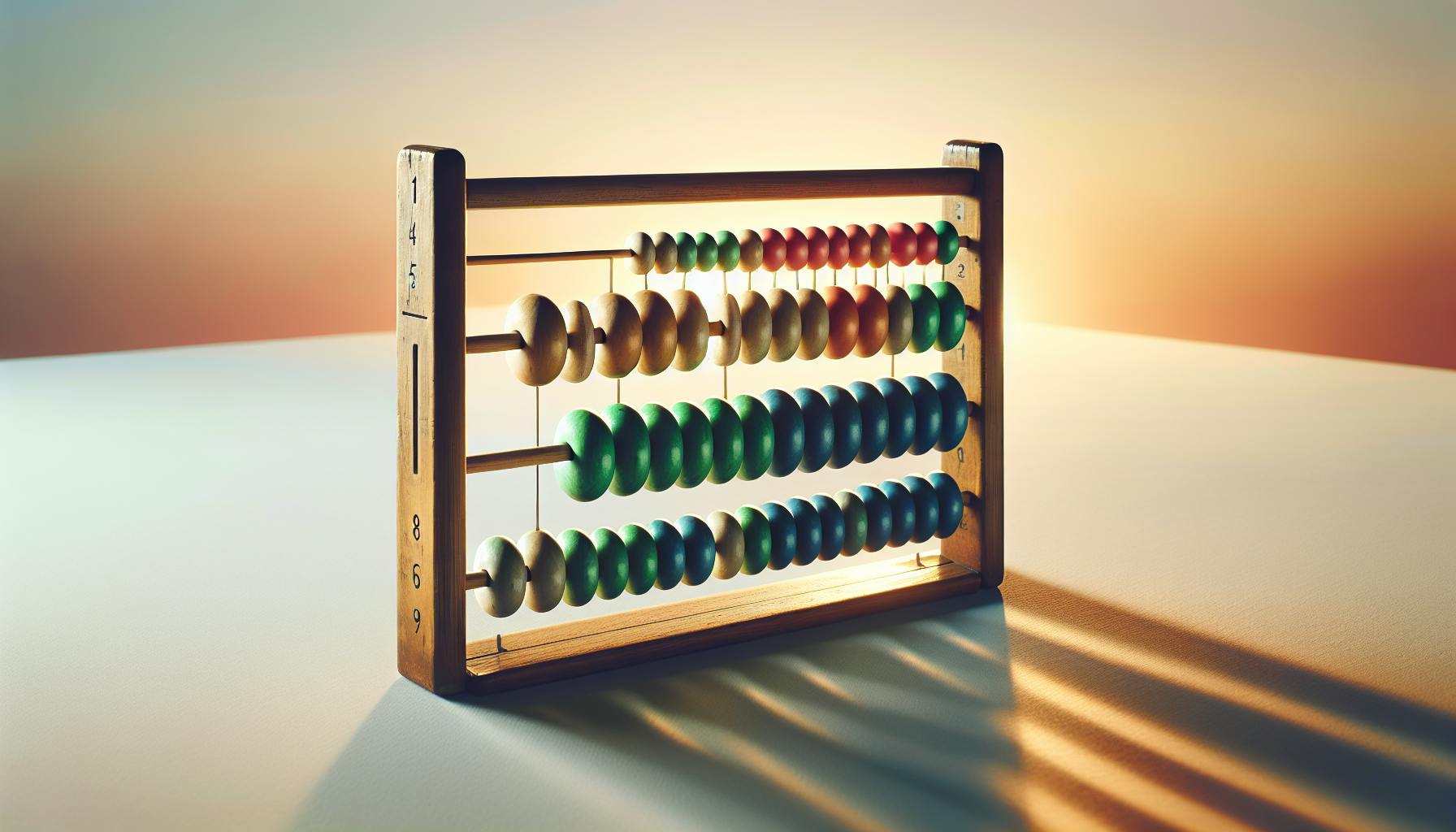Managing accounts payable and receivable is a tedious process that most SMBs struggle with.
However, Bill.com offers a solution that can dramatically improve and streamline your workflows for AP and AR...
In this review, we'll take a deep dive into Bill.com's features, capabilities, pricing, integrations, and customer experiences to see if it's the right fit to optimize your financial operations.
Introduction to Bill.com
Bill.com is a cloud-based software platform designed to help small and midsize businesses streamline their accounts payable and accounts receivable workflows. This introductory section provides an overview of Bill.com's key service offerings and benefits for SMBs looking to automate financial operations.
Overview of Bill.com's Service Offerings
Bill.com offers several products to simplify invoicing, payments, cash flow management, and accounting:
- Invoice creation and delivery: Easily create professional invoices and automatically deliver them to customers via email or snail mail.
- Approval workflows: Set up rules and approval chains to control spending and ensure accuracy. Invoice approvals can be automated or manual.
- Integrated payments: Support ACH, check, or card payments to pay bills and invoices. Automated reconciliation updates accounting system.
- Cash flow insights: Dashboards and reporting provide real-time cash flow visibility and forecasting to improve financial planning.
- Accounting software sync: Seamlessly connect Bill.com with QuickBooks Online, Xero, NetSuite, and Sage Intacct to avoid duplicate data entry.
Benefits for SMBs
Key benefits Bill.com offers SMBs looking to modernize financial operations include:
- Time and cost savings through process automation, reducing manual tasks and errors.
- Better cash flow visibility with real-time reporting and forecasting tools.
- Simplified approvals with customizable workflows to match approval processes.
- Integrations that eliminate duplicate data entry and manual reconciliation.
- Improved vendor relationships through timely, accurate payments.
Bill.com aims to save SMBs time and money while providing insights and controls over cash flow and financial workflows. The platform is tailored to the needs of small and mid-market businesses.
Core Capabilities and Features
This section will do a deeper dive into Bill.com's main capabilities for automating AR and AP processes.
Accounts Payable Workflows
Bill.com offers robust accounts payable automation to streamline the entire invoice-to-payment process. Key features include:
-
Invoice capture: Upload paper or electronic invoices directly into Bill.com or integrate with accounting software to automatically capture invoice data. OCR technology extracts key details.
-
Approval workflows: Configure rules to route invoices to approvers based on amount, vendor, GL code, etc. Approvers can review invoices online or via mobile and approve with one click.
-
Integrated payments: Support for multiple payment types including checks, cards, and ACH. Flexible options to pay vendors electronically or print and mail checks.
-
Accounting system sync: Two-way sync with QuickBooks Online, Sage Intacct, NetSuite, and other leading platforms. Payments, bills, and expenses update in real-time.
By centralizing AP workflows, Bill.com claims to reduce invoice processing costs by 50-70% while improving compliance, visibility, and cash management.
Accounts Receivable Workflows
Bill.com also helps manage the order-to-cash cycle with AR automation including:
-
Invoicing: Quickly create custom invoices, enable online payments, and automatically send invoice emails to customers.
-
Collections: Set up payment reminders, view aging reports, and use simple tools to contact and collect from customers.
-
Cash application: Apply customer payments to open invoices by amount matching or lockbox imports. Works with checks, ACH, cards, etc.
-
Revenue recognition: Recognize revenue appropriately by customizing rules based on payment thresholds, time durations, etc.
Centralized AR management provides real-time visibility into cash flow and improves forecasting accuracy by up to 40% according to Bill.com.
Implementation and Onboarding
Onboarding Steps
Onboarding onto the Bill.com platform involves a few key steps:
-
Signing Up: You'll need to create an account on the Bill.com website by providing some basic company information. This usually takes less than 5 minutes.
-
Integrating Your Accounting System: Connect your accounting software like QuickBooks Online or Xero to Bill.com so invoice data flows automatically between the two systems. This integration uses secure APIs and takes around 30 minutes with the help of Bill.com's integration specialists over the phone.
-
Configuring Workflows: Customize approval workflows for invoices and bills within Bill.com to match your internal processes. For example, set rules for which team members need to review or approve different types of expenses. This step takes around 1 hour.
-
Adding Suppliers and Customers: Upload your lists of vendors and clients into Bill.com or connect to your address book. This ensures all the correct names and contacts sync over. Usually takes less than 30 minutes.
-
Training: Bill.com provides free online training resources like videos, guides, and webinars to get your team up to speed on using the platform. Expect to spend 2-3 hours going through the materials.
Training and Support
Bill.com offers complimentary onboarding support and ongoing training resources:
-
Dedicated Reps - Each customer is assigned an Account Manager who helps you through onboarding and provides ongoing support via phone, email, and screen sharing.
-
Online Knowledge Base - Comprehensive library of support articles, user guides, and troubleshooting information. Also includes video tutorials.
-
Live Webinars - Bill.com runs free 30-minute live webinars daily to walk through key features and workflows on the platform.
-
Online Community - Active community forums to connect with other Bill.com users and company representatives to ask questions or discuss best practices.
-
In-App Chat - Instant chat functionality right within the Bill.com platform to get help from a support rep while using the product. Average response time is under 1-2 minutes.
Bill.com dedicates substantial resources across knowledge, community, and live support to ensure customers get the most out of the platform. Between documentation, webinars, forums, and in-app assistance, most users are able to find answers to their questions quickly.
sbb-itb-be9f1e0
Pricing and Plans
Core Pricing Model
Bill.com uses a volume-based pricing model for its services. The monthly fee is determined by the number of transactions, invoices, bills, and payments processed through the platform each month.
There are three pricing tiers:
- Starter
- Growing
- Established
As a business processes more volume, they progress across the pricing tiers to access additional features and services. Key variables that impact monthly pricing include:
- Number of transactions
- Number of workflows
- Number of users
- Number of integrations
Additional fees may apply for accounting support services, implementation, or other customized offerings.
Plan Options and Features
Bill.com offers three core plans for businesses to manage their financial operations:
Team Plan
The Team plan supports core invoicing, billing, and payment functionality with standard integrations. It includes:
- Invoicing and billing management
- Domestic and international payments
- Standard accounting integrations
- Up to 5 users
Enterprise Plan
The Enterprise plan adds advanced approvals, analytics, and custom workflows. It includes all Team plan features plus:
- Customizable approval workflows
- Advanced reporting and analytics
- Additional users and entities
- Premium integrations
Elite Plan
The Elite plan provides enterprise-grade scalability and support. It offers:
- Dedicated account management
- API access and development support
- Unlimited workflows and entities
- Premium integrations
- Custom onboarding, training, and analytics
Higher-tier plans support increased transaction volume, additional features, and greater customization for more complex business needs.
Integration Partners and Platform
Accounting Software Integrations
Bill.com integrates with many popular accounting software platforms like QuickBooks Online, QuickBooks Desktop, NetSuite, Sage Intacct, and more. This allows for seamless syncing of financial data between the accounting system and Bill.com to streamline workflows.
Some key benefits of the accounting integrations include:
- Automatic syncing of invoices, bills, and other financial documents between the accounting platform and Bill.com
- Easy import of vendor, customer, and item information from the accounting system
- Smooth workflow between accountants, bookkeepers and approvers
- Reduced data entry and elimination of manual work
By leveraging the platform's accounting integrations, businesses can simplify their processes for accounts payable, accounts receivable, expense management, and more.
BPA Platform Overview
At its core, Bill.com's Business Payments Network (BPA) helps move money and the related remittance data between businesses.
Key capabilities of the BPA platform include:
- Send and receive payments faster via electronic payment methods like ACH or wire transfers
- Access rich remittance data alongside payments for simplified reconciliation
- Leverage customizable approval workflows to control spending
- Integrate with accounting systems to match payments to invoices, bills, etc.
- Gain visibility into cash flow with predictive analytics
- Protect sensitive financial data with enterprise-grade security
By centralizing payments and critical financial data on one integrated platform, Bill.com aims to optimize efficiency, cash flow management, and security for transactional processes.
Case Studies and Reviews
This section highlights customer success stories and testimonials that showcase real-world examples of the results and benefits achieved using Bill.com.
Customer Case Study #1
ACME Inc. is a manufacturing company based in Ohio that was struggling with inefficient and manual accounts payable and receivable processes. With over 500 vendors and customers, keeping track of invoices and payments was becoming unmanageable. The AP manager had to manually match invoices to purchase orders and approvals, then print and mail checks. On the AR side, generating and sending customer invoices was tedious, and there was no way to track if payments had been received.
After implementing Bill.com, ACME was able to completely automate their AP workflow. Now purchase orders, approvals, and invoices are seamlessly synced in Bill.com. The system matches the documents and flags any discrepancies for easy resolution. Once approved, electronic payments are generated with a click of a button, eliminating printing and mailing paper checks. Custom reminders ensure invoices are paid on time, reducing late fees. This new efficiency has saved ACME over 30 hours per week in AP processing time.
On the AR side, customer invoices are generated instantly based on completed orders and billing rules configured in the system. Customers receive invoice emails that allow online payments to be made directly in Bill.com. This has reduced the payment collection period from 45 days down to just 15 days on average. The increased cash flow and visibility into AR status has been invaluable.
Overall, Bill.com has saved ACME $250,000 annually in operational costs. The AP manager is thrilled to have eliminated tedious paperwork so she can focus on more strategic initiatives.
Customer Case Study #2
PeachTree Hospitality operates 12 boutique hotels with over 600 employees across 5 states. The accounting team was overwhelmed with a fully manual process for payables and payroll. Tracking employee timesheets, reimbursing expenses, paying vendors, and managing cash flow was extremely challenging with their complex business structure.
PeachTree implemented Bill.com to connect their hotels and streamline back-office processes. Now employee timesheets and expenses are easily submitted online into Bill.com. The system automatically calculates payroll based on configurable rules to ensure accuracy. Bills and invoices from vendors across all hotels are received digitally, avoiding delays or lost documents. The centralized Bill.com dashboard gives PeachTree visibility into cash flow in real-time, enabling better financial decisions.
Since using Bill.com, PeachTree has reduced accounting errors by 90%. AP processing time has been cut in half, even with 20% more invoices to manage. The CFO estimates an annual savings of over $350,000 in operational expenses. With Bill.com powering the back-office, PeachTree's accounting team can now focus on providing strategic support for business growth initiatives.
Conclusion and Next Steps
Key Takeaways
- Bill.com centralizes and automates accounts payable and receivable workflows, enabling SMBs to streamline processes, gain visibility, and scale efficiently.
- Key capabilities include invoice creation, approval routing, payment processing, reconciliation, reporting, and integration with popular accounting software.
- Benefits include time and cost savings, reduced errors, improved cash flow, and better financial insights to inform business decisions.
Getting Started
SMBs interested in Bill.com should take the following steps:
- Contact Bill.com sales to learn more, get pricing, and assess if it's a good fit.
- Understand use cases by reviewing customer stories and exploring product features.
- Document current AR/AP workflows and identify pain points Bill.com could solve.
- Evaluate accounting software integrations to ensure compatibility.
Bill.com offers a robust platform for efficiently managing accounts payable and receivable processes. By centralizing workflows, enabling automation, and providing real-time visibility into financial data, Bill.com can help SMBs significantly streamline operations, reduce costs, and scale.