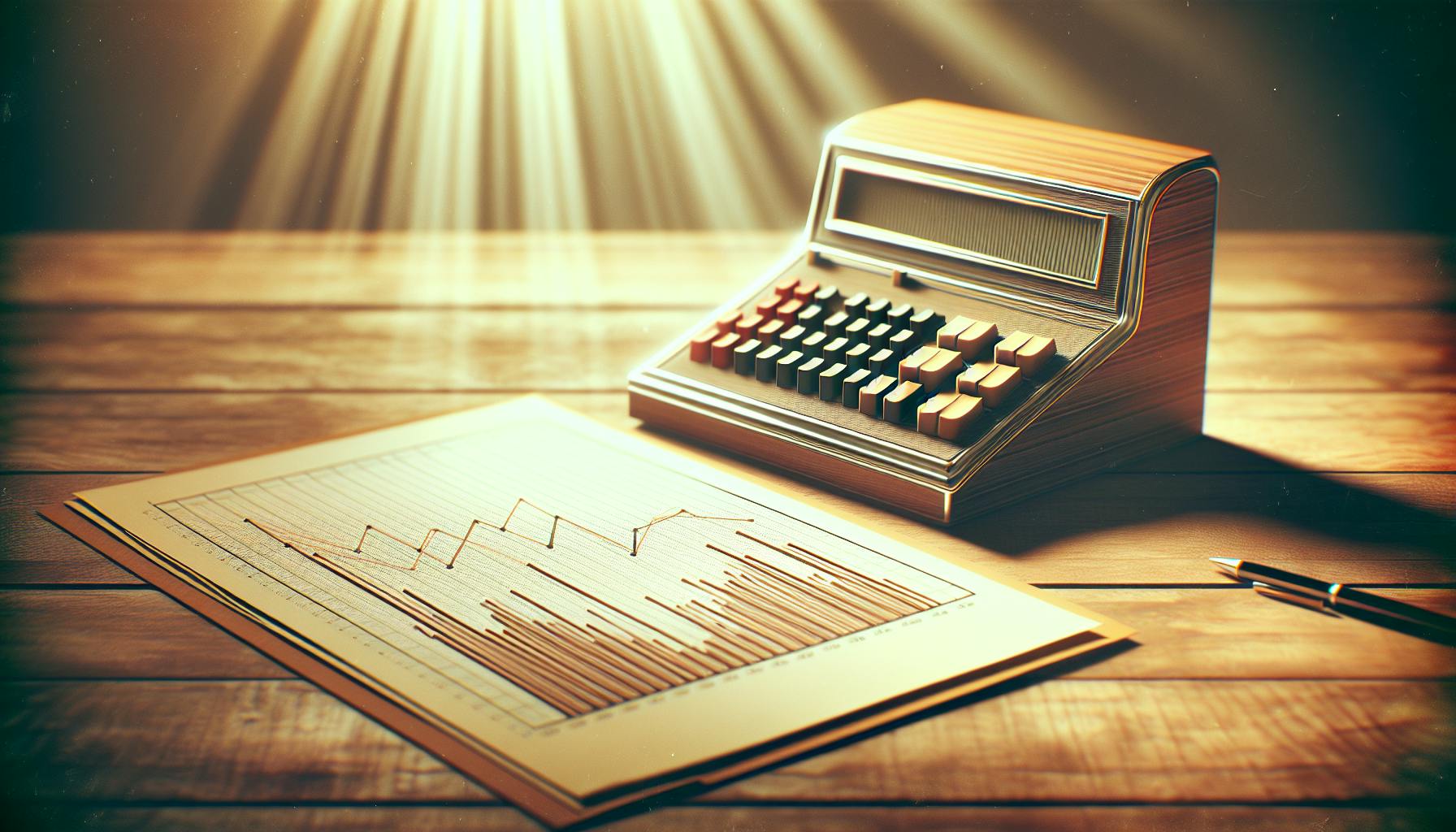Filing taxes can be confusing for any business owner. Many would agree that deciphering forms like the Quarterly Federal Tax Return (Form 941) is a tedious task.
But properly filing Form 941 doesn't have to be painful. This comprehensive guide will walk you through everything you need to know to accurately fill out and submit this critical IRS document.
You'll learn key details about Form 941 including what taxes it covers, which lines to pay special attention to, how to avoid penalties, and more. With this information in hand, you'll breeze through the quarterly filing process and stay in good standing with the IRS.
Understanding Form 941: Employer's Quarterly Federal Tax Return
Form 941 is filed by employers quarterly to report wages paid to employees and federal payroll taxes withheld. It is an important requirement for all employers to understand and comply with.
Some key responsibilities for employers when it comes to Form 941 include:
- Calculating federal income tax, Social Security tax, and Medicare tax withheld from employees each pay period
- Depositing these payroll taxes on time, as required by law
- Filing Form 941 each quarter to report wages paid and taxes withheld
- Paying any balance of taxes still owed when filing
Timely and accurate filing of Form 941 is critical for employers to stay compliant and avoid penalties. The IRS requires the form to be filed by the last day of the month following the end of each quarter. So Q1 covers January 1 to March 31 and must be filed by April 30, Q2 is April 1 to June 30 and must be filed by July 31, and so on.
Having a clear understanding of Form 941 responsibilities ensures employers can properly withhold, deposit, report, and pay employment taxes as legally required. This protects both the business and employees when it comes to taxes owed. Consulting with a knowledgeable tax professional can also help employers navigate this important requirement.
How to fill out form 941 for 2023?
IRS FORM 941 INSTRUCTIONS FOR 2023 - LINE BY LINE
- Complete Business Information. Start by filling out your business name, address, and employer identification number (EIN) at the top of Form 941. Make sure this information is accurate and up-to-date.
- Part 1 - Questions for the quarter. Answer questions about your tax liability, adjustments, and special situations like acquisitions, successor employers, household employers, etc. Refer to the Form 941 instructions for guidance.
- Part 2 - Deposit schedule and tax liability for the quarter. Calculate your tax liability for the quarter based on Social Security, Medicare, income tax withholding, and adjustments. List your monthly or semi-weekly deposit schedule. The total should equal your liability.
- Part 3 - About your business. Fill in number of employees, wages/tips/compensation, federal income tax withheld, if you deposited all taxes when due, and if your business has closed or stopped paying wages.
- Part 4 - Third-party designee. This optional section allows you to authorize a tax preparer or enrolled agent to discuss the return with the IRS.
- Part 5 - Signature. An authorized person must sign and provide contact phone number and date. Print name and title of signee.
- E-file Form 941 with TaxBandits in Minutes. Using e-file software ensures accuracy, saves time, allows easy online payments, and gets faster refunds.
I hope this line-by-line overview of key steps when filling out IRS Form 941 for 2023 helps simplify the quarterly payroll tax return process for employers. Please let me know if you have any other questions!
What does line 1 of the employer's quarterly federal tax return form 941 indicate?
Line 1 of Form 941 indicates the number of employees you paid wages, tips, or other compensation to during the quarter.
Specifically, here are key details about what Line 1 captures:
- This includes all employees who received taxable wages or other compensation during the quarter, even if it was for just one pay period.
- It should include both full-time and part-time employees.
- You need to report the number of employees paid each pay period that falls within the quarter. So if you paid employees weekly and there were 13 pay periods during the quarter, you would sum up the number of employees paid across those 13 weeks.
- You include employees paid through your payroll as well as any employees who you did not run through payroll but still paid taxable compensation (e.g. independent contractors).
So in summary, Line 1 is asking for a total count of all employees who received any amount of taxable wages or compensation during the quarter, encompassing both payroll and 1099 workers. This provides the IRS with information on the scale of your business's workforce. When filling out your Form 941, double check your records to ensure you have an accurate count on Line 1.
What taxes are included in the quarterly federal tax return filed by the employer?
Employers are required to withhold federal income tax, Social Security tax, and Medicare tax from employees' wages. These taxes must be reported and paid on a quarterly basis using Form 941, Employer's Quarterly Federal Tax Return.
Specifically, Form 941 is used to report:
- Federal income tax withheld from employees' wages
- The employer's share of Social Security tax
- The employer's share of Medicare tax
The amount of federal income tax withheld depends on each employee's Form W-4 and is based on their filing status, number of allowances claimed, and wages paid. The current Social Security tax rate is 6.2% for both the employer and employee (12.4% total). The Medicare tax rate is 1.45% for both the employer and employee (2.9% total).
In addition to reporting these taxes, employers must also make federal tax deposits on a monthly or semi-weekly basis using the Electronic Federal Tax Payment System (EFTPS). The deposit schedule is based on the total tax liability.
Form 941 provides a summary of all federal income, Social Security, and Medicare taxes withheld and paid each quarter. It must be filed by the last day of the month following the end of each quarter (April 30th, July 31st, October 31st, January 31st). Failure to file Form 941 timely can result in penalties.
Do employers have to file form 941?
Generally, most employers are required to file Form 941 quarterly to report wages paid to employees, taxes withheld, and employer tax liabilities. Here are some key points about filing requirements for Form 941:
- Employers who paid $1,500 or more in wages subject to social security and Medicare taxes or withheld federal income tax from employee wages must file Form 941 quarterly. This includes household employers.
- Employers with annual payroll tax liabilities of $1,000 or less can file Form 944 annually instead of filing Form 941 quarterly.
- Agricultural employers who paid cash wages of $2,500 or more to farm workers must file Form 941.
- Government entities, like federal, state, and local agencies, must file Form 941. Non-government entities would file Form 944 or Form 941 instead.
- If you discontinued your business during the year, you still need to file a final return in the quarter when you paid the last wages.
So in summary, most employers are required to file Form 941 quarterly to report payroll taxes. The main exceptions are small employers who qualify to file Form 944 annually and agricultural employers who meet a higher wage threshold to file. Even employers who go out of business must complete a final return. Complying with payroll tax filing requirements is crucial to avoiding penalties from the IRS.
Navigating Form 941 Instructions for 2023
Part 1: Wage and Withholding Information for the Quarter
Form 941 Part 1 requires employers to report total payments made to employees, including wages, tips, and other compensation. You must also detail the federal income tax, Social Security tax, and Medicare tax withheld from employees. Carefully review wage statements and payroll records to provide accurate totals for the quarter.
Key items to report:
- Total wages subject to federal withholding
- Federal income tax withheld
- Wages subject to Social Security tax
- Social Security tax withheld
- Total wages subject to Medicare tax
- Medicare tax withheld
Reporting errors can lead to penalties, so double check your math before submitting.
Part 2: Deposit Schedule and Tax Liability
Use Part 2 to record your tax liability for the quarter based on total taxes withheld in Part 1. You must make federal tax deposits on time to avoid failure-to-deposit penalties. Determine your deposit schedule:
- Monthly schedule - $50,000 or more liability
- Semi-weekly schedule - $50,000 or less liability
Calculate your adjusted total liability by accounting for any sick pay, group-term life insurance, tips, etc. Review deposit due dates and confirm all payments submitted.
Part 3: Business Information and Employer Identification Number
Accurately provide your business legal name, trade name (if any), address, phone number, and employer identification number (EIN). This identifies your business to the IRS.
Your EIN is a unique 9-digit number assigned to your company for tax purposes. It is essential for filing and reporting payroll taxes. Confirm your EIN has been entered correctly.
Part 4: Third-Party Designee Authorization
You can authorize a tax preparer, accountant, enrolled agent, or other third party to discuss Form 941 with the IRS. Provide their name, phone number, and 5-digit designation number. Leave blank if you do not wish to authorize a designee.
Part 5: Signature and Title Verification
The person responsible for tax operations must sign and provide their official title on Form 941. Print your name, sign and date at the bottom, and provide your title (e.g. President, Owner, Member). This certifies that the information is correct to the best of your knowledge.
Completing and Utilizing Form 941 Schedules
Instructions for Schedule B (Form 941): Report of Tax Liability for Semiweekly Schedule Depositors
Schedule B is used by employers who are required to make semiweekly federal tax deposits to report their tax liability. It provides a breakdown of the tax liability for each pay date that falls within the quarter covered by the associated Form 941.
To complete Schedule B:
- Enter your Employer Identification Number (EIN) and the quarter for which you are reporting at the top of the schedule
- For each pay date that falls within the quarter, enter the pay date and the total tax liability associated with that date
- Add up the total liability for each pay date and enter it on line 16 of Schedule B and on line 10 of Form 941
It's important for semiweekly schedule depositors to use Schedule B so they can properly allocate tax payments to the associated pay dates when deposits are made. This allows the IRS to give proper credit for timely deposits in the event a discrepancy arises.
Some key points about Schedule B:
- It must be filed with your Form 941 if you are a semiweekly schedule depositor
- Failure to file it can result in deposit penalties if a discrepancy arises
- If you discover an error on a previously filed Schedule B, file Form 941-X to correct it
Understanding Schedule D (Form 941): Report of Discrepancies Caused by Acquisitions, Statutory Mergers, or Consolidations
Schedule D is used to explain discrepancies between amounts reported on Form 941 and actual tax deposits/payments that occur as a result of organizational changes like acquisitions, statutory mergers, or consolidations.
For example, if Company A acquires Company B, Company A would have to report wages and taxes for employees from both companies on its Form 941 after the acquisition date. But Company B may have made tax deposits prior to the acquisition date under its own EIN that don't show up under Company A's EIN. Schedule D provides a way to reconcile these discrepancies.
To complete Schedule D:
- Enter the quarter in which the organizational change occurred
- Provide the name/EIN of the acquired, merged, or consolidated business
- List the business's total tax liability, deposits, and payments made prior to the organizational change
- Include any acquisition date adjustments
Key points about Schedule D:
- It must be filed with the first Form 941 you file after the organizational change
- It ensures deposits/payments made by the prior business are properly credited to your account
- It prevents erroneous penalty notices due to tax discrepancies
Schedule R (Form 941): Allocation Schedule for Aggregate Form 941 Filers
Schedule R allows employers who file an aggregate Form 941 for multiple subsidiary businesses to show a breakdown of tax liability, payments, and deposits by individual EIN.
To complete Schedule R:
- Enter the parent entity EIN at the top along with the quarter
- For each subsidiary business, list their EIN, tax liability, payments made, deposit amounts/dates
- The total tax liability for all subsidiaries should equal the amount from line 10 of your aggregate Form 941
Key facts about Schedule R:
- It must be filed with your aggregate Form 941
- It provides liability details the IRS needs to reconcile your deposits and payments
- It should reflect all subsidiaries covered under your aggregate filing
- Corrections can be made using Form 941-X if you discover a Schedule R error
Properly completing Schedules B, D, and R prevents penalties and ensures accurate crediting of tax deposits and payments when utilizing aggregate or changing tax reporting.
Filling Out Fillable Form 941 for 2023
Filling out Form 941 can seem daunting, but breaking down the process step-by-step makes it more manageable. Here is a walkthrough for accurately completing the fillable 2023 Form 941:
Gather Necessary Information
Before starting, gather all the information you'll need:
- Your employer identification number (EIN)
- Total payments to all employees for the quarter
- IRS income tax, social security tax, and Medicare tax withheld from employees
- Total tax liability for the quarter
Having these numbers handy will make filling out the form easier.
Download The Latest Form
Go to www.irs.gov and search "Form 941." Download the latest revision of Form 941 and instructions for 2023. The form changes slightly each year, so be sure you have the current version.
Start Filling in the Form
Complete basic information at the top:
- Name and EIN
- Address
- Quarter covered
- Check the box if this is an amended return
Enter Part 1 Information
In Part 1, enter wages, tips, taxable social security and Medicare wages. The totals will calculate automatically.
Complete Part 2
Detail your tax liability, deposits, and balance due or overpayment for the quarter in Part 2. The form will compute totals for you.
Finish Parts 3-5
Provide additional business information in Part 3 if needed. Complete Parts 4 and 5 by adding contact info for a third party designee and signing the form.
Double check your entries to verify accuracy before submitting the fillable Form 941. Following these steps carefully will help avoid mistakes.
sbb-itb-beb59a9
Optimizing Tax Preparation with Software Solutions
Tax Preparation Software for Small Businesses
Using tax preparation software can help small businesses streamline the process of completing IRS Form 941. Key benefits include:
- Automatic calculations: The software automatically calculates total wages paid, tax liability, and deposits owed based on payroll data. This eliminates manual errors.
- Pre-populated forms: It pre-fills Form 941 with business identification, address, and other standard details, saving time.
- Data integration: By integrating with payroll and accounting systems, it pulls wage and withholding data to populate Form 941 without re-entering.
- E-file capabilities: Most software enables e-filing Form 941 directly to the IRS, avoiding paper filing.
- Reminders and alerts: It can remind about quarterly filing deadlines, notify of any missing information, and warn about potential penalties for late filing or underpayment.
- Record keeping: Software securely stores wage records, filed returns, and payment confirmation for easy access to prior quarterly tax details.
Using tax prep software provides automation, convenience, and compliance benefits when filing the complex IRS Form 941 each quarter.
Integrating Payroll and Accounting Software
Integrating payroll and accounting systems can optimize the 941 filing process by:
- Automating data flows: Employee wage and withholding data flows seamlessly from payroll into the accounting system without manual importing or exporting.
- Enabling real-time updates: When employee payroll changes occur, relevant accounting data updates automatically in real-time rather than waiting until quarter-end.
- Minimizing data entry: Since data flows between systems, there is less re-typing of redundant tax details on Form 941 and other financial reports.
- Increasing accuracy: With less manual data handling, there is less risk of human data entry errors affecting Form 941 totals and liability calculations.
- Streamlining reconciliations: Integrated systems make it easier to reconcile wages, taxes, and payments across platforms when filing.
Overall, linking payroll and accounting systems saves administrative time, minimizes errors, and facilitates accurate quarterly 941 reporting.
E-file Form 940, 941, or 944 for Small Businesses
The IRS e-File system enables all businesses to file Form 940, 941, and 944 electronically instead of mailing paper returns. Key e-File benefits include:
- Faster processing: e-Filed returns are automatically validated for errors, speeding receipt and processing by the IRS.
- Quick confirmation: e-Filers get immediate confirmation from the IRS that the return was successfully filed.
- Convenient payment options: Businesses can pay any balance due when e-Filing either via EFTPS bank transfer or credit card.
- Environmentally friendly: e-Filing eliminates printing and mailing paper returns.
- Improved security: Returns are transmitted directly to the IRS through a secure connection.
- Accessible archive: The IRS stores e-Filed returns so filers have electronic access to records without retaining paper copies.
With its advantages for accuracy, security, cost-savings and sustainability, e-Filing payroll tax returns is the optimal approach for small business 941 reporting.
Understanding and Calculating Medicare Taxes and Social Security Taxes
The tax rates and calculations for Medicare tax and Social Security tax are important components of properly filling out Form 941 each quarter. Here is a breakdown of the key details:
Medicare Tax
The Medicare tax rate is 1.45% for both the employer and employee. This tax applies to all wages and other compensation paid to employees. There is no annual wage base limit for Medicare tax.
To calculate the Medicare tax for each employee's wages each quarter:
- Add up the total wages, tips, bonuses, etc paid to that employee for the quarter
- Multiply this total compensation amount by 0.0145 (1.45%)
- The result is the Medicare tax due for that employee
For example, if an employee earned $10,000 in total compensation in Q1, the Medicare tax due would be:
$10,000 x 0.0145 = $145
So the employer would withhold $145 in Medicare taxes for that employee for the quarter.
Social Security Tax
The Social Security tax rate is 6.2% for both the employer and employee. This tax applies only to the first $160,200 in wages and compensation paid to each employee in 2023. This $160,200 annual limit is called the Social Security wage base and it changes slightly each year.
To properly calculate Social Security tax each quarter:
- Track the cumulative wages paid per employee for the year so far
- If the cumulative total is under $160,200, apply 6.2% Social Security tax
- Once the cumulative total exceeds $160,200 for an employee, stop deducting Social Security tax
For example, if an employee earned $45,000 in Q1, $48,000 in Q2, and $70,000 in Q3, you would calculate Social Security tax as:
- Q1: $45,000 x 0.062 = $2,790
- Q2: $48,000 x 0.062 = $2,976
- Q3: $17,200 ($160,200 max less $143,000 prior earnings) x 0.062 = $1,066
So you only apply Social Security tax on the final $17,200 earned once the employee exceeded the $160,200 annual limit.
Accurately tracking year-to-date wages and properly applying the Social Security wage base is crucial to calculating Form 941 each quarter.
Addressing Penalties from the IRS for Form 941
Avoiding Failure to File and Pay Penalties
It is important to file Form 941 and pay any taxes owed by the due date to avoid penalties from the IRS. Here are some tips:
- Mark your calendar with all Form 941 due dates so you do not miss any deadlines. Form 941 is generally due by the last day of the month following the end of each quarter.
- Make timely federal tax deposits for payroll taxes using EFTPS to avoid failure to deposit penalties.
- File Form 941 electronically through IRS e-file to get confirmation that your return was received.
- If you realize you missed a deadline, file Form 941-X to correct the return and send any payment due as soon as possible. This can help minimize penalties.
Penalty Abatement and Relief Procedures
If you receive a penalty notice from the IRS for a late or incorrect Form 941 filing, you may request an abatement by:
- Showing reasonable cause to have the failure to file or pay penalties removed. For example, documenting hospitalization or natural disaster.
- Requesting a first-time penalty abatement if you have a clean compliance history for the previous 3 tax years. This waiver is generally only allowed once.
- Applying for penalty relief under the IRS Penalty Relief Program if you have reasonable cause.
- Calling the IRS penalty abatement hotline to speak with a representative if you have additional extenuating circumstances.
It is advisable to consult a tax advisor for guidance on penalty notices and relief procedures. Providing reasonable cause documentation and acting promptly can improve your chances of getting penalties removed.
Making Federal Tax Payments with EFTPS
How to Use the Electronic Federal Tax Payment System
The Electronic Federal Tax Payment System (EFTPS) is a free service provided by the U.S. Department of the Treasury that allows businesses and individuals to make all federal tax payments online or by phone. Using EFTPS to pay your federal taxes can save time and ensure your payments are made accurately and on time.
Here are the key steps to make federal tax payments with EFTPS:
- Enroll in EFTPS online at eftps.gov or by completing Form 9779. You will receive an enrollment confirmation letter with your EFTPS personal identification number (PIN) and instructions.
- Create your online EFTPS account by providing information from your enrollment letter. This allows you to securely access EFTPS online to manage payments.
- Schedule tax payments in advance on your desired date, either as a one-time or recurring payment. You can pay income taxes, estimated taxes, payroll taxes, excise taxes, and more.
- Initiate payments up to 365 days in advance. You must complete the payment process by 8PM ET the day before the scheduled payment date.
- Choose your payment method. You can pay directly from your bank account (savings or checking) or by debit or credit card for a small fee.
- Print/save your online confirmation number after completing each payment for your records. This helps ensure proper payment crediting.
EFTPS offers phone assistance if you need help enrolling or making payments. Using this electronic system can prevent late payments and save time compared to paper checks.
Enrolling in EFTPS for Business Tax Payments
If you are enrolling your business in EFTPS to make federal tax payments online, follow these key steps:
- Obtain your Employer Identification Number (EIN) from the IRS, if you don't already have one. This is required for business enrollment.
- Complete Form 9779, Business Enrollment Form for Electronic Federal Tax Payments. Print and sign the completed form.
- Mail the enrollment form per the instructions. You can also enroll online but must first complete identity verification.
- Wait 5-6 weeks to receive your EFTPS enrollment confirmation letter by mail. This letter will provide your PIN and instructions to create your online account.
- Activate your account at eftps.gov using information from your enrollment letter. This enables you to securely schedule and make electronic payments.
- Add bank account information to designate the bank account you will use to transfer funds for making tax payments.
Once your business EFTPS account is activated, you can log in anytime to schedule and make tax payments online safely and conveniently. This prevents the need to manually prepare and mail paper checks. Be sure to save payment confirmations for your records.
Correcting Errors with Form 941-X
Form 941-X is used to amend a previously filed Form 941 return in order to correct errors or omissions. Here is an overview of the key things businesses need to know about using Form 941-X:
When to File Form 941-X
You should file Form 941-X if you need to:
- Correct wage, tax, or payment amounts reported on a previously filed Form 941
- Report Social Security and Medicare taxes that were underreported on a previously filed Form 941
- Claim a refund or abatement of overreported employment taxes
- Correct administrative errors such as an incorrect tax period or employer identification number (EIN)
Some common reasons for filing Form 941-X include:
- Forgetting to report some wages paid to employees
- Miscalculating the tax liability amount
- Failing to claim allowable tax credits such as the employee retention credit
- Reporting incorrect tax deposits or advance payments
Completing and Filing Form 941-X
To file Form 941-X and correct a previously submitted Form 941:
- Obtain Form 941-X from the IRS website
- Enter your business information and the quarter/year you need to amend
- Provide an explanation of the error and the correction
- Recalculate your tax liability reflecting the adjustments
- Indicate if you are claiming an increase or decrease in tax reported
- File the completed 941-X form per the instructions
Form 941-X can be filed on paper and mailed to the IRS. However, filing electronically is recommended to speed processing. You typically need to file Form 941-X within 3 years of the filing date of the return you are correcting. Refer to the form instructions for details on requirements, deadlines, and processing timeframes.
Implications of Correcting Form 941
When you file Form 941-X to correct a previously submitted return, the IRS will generally adjust your account to reflect the revised information. If you overreported taxes and are due a refund, the IRS will issue you a refund check. If you underreported taxes owed, you will receive a tax bill for the additional balance due.
Failure to file Form 941-X to correct substantial errors can potentially lead to penalties from the IRS if discovered on audit. So it is important to proactively file amendments when significant mistakes are found. Consulting a tax professional can help ensure Form 941-X is properly filed.
Where to Mail Form 941 Without Payment
If you are filing Form 941 without a payment, you should mail the completed form to the applicable IRS address below:
No Payment Due or Refund/Credit
If you have a zero balance or are due a refund, mail your Form 941 to:
Department of the Treasury
Internal Revenue Service
Ogden, UT 84201-0009
Be sure to file using the correct Form 941 for the quarter you are reporting. For example, if filing for Q1 2023, use the 2023 Form 941.
When mailing Form 941 without a payment, be sure to:
- Include your Employer Identification Number (EIN)
- Sign and date the return
- Attach any supporting forms or schedules
Failure to file penalties may apply if you do not file Form 941 by the due date, even if no tax is due. It is important to file on time to avoid penalties.
If you need to correct a previously filed Form 941, you would file Form 941-X instead. The address for filing 941-X is the same as the no payment address above.
Exploring Additional Employer Tax Forms and Credits
About Form 943, Form 944, and Form 945
Form 943 is used to report income tax withheld from nonpayroll payments, such as backup withholding or withholding on pensions, annuities, IRAs, gambling winnings, Indian gaming profits, etc.
Form 944 allows eligible small employers to file employment taxes annually instead of quarterly. To be eligible, an employer must have an annual payroll tax liability of $1,000 or less.
Form 945 is used to report income tax withheld from nonpayroll payments, such as backup withholding on interest, dividends, patronage dividends, etc.
So while Form 941 is used by most employers to report quarterly payroll tax liabilities, Forms 943, 944, and 945 serve similar but more specialized purposes.
Claiming the Employee Retention Credit with IRS Form 8974
The Employee Retention Credit (ERC) provides eligible employers with a refundable tax credit on qualified wages paid during an eligible quarter. To claim the ERC, file Form 8974 after filing the appropriate employment tax returns.
When filing Form 8974 to claim the ERC, be prepared with:
- Employer identification number (EIN)
- Quarterly Form 941 returns
- Records of qualified wages paid to employees
The credit amount on Form 8974 will then reduce the employer share of Social Security tax on Form 941. Refunds are available to eligible employers whose credits exceed their payroll tax liabilities.
Utilizing the Families First Coronavirus Relief Act and Other Relief Measures
The Families First Coronavirus Response Act introduced mandates on paid sick and family leave for COVID-related reasons. Employers can receive payroll tax credits for providing such paid leave by retaining payroll taxes equal to the amount of qualifying sick and family leave paid, rather than depositing them with the IRS.
Later relief measures like the CARES Act allowed employers to defer deposit and payment of the employer share of Social Security tax through the end of 2020.
So recent legislation has aimed to alleviate employer tax burdens during the COVID crisis while incentivizing employee retention and paid leave. Employers can utilize such relief measures to ease cash flow constraints during this difficult period.
Form 941 Due Dates and Compliance Calendar
The Form 941 is required to be filed quarterly by most employers to report wages paid and federal payroll taxes. Understanding the due dates and staying compliant is important to avoid penalties from the IRS.
Here is a compliance calendar for Form 941:
First Quarter (January 1 - March 31)
- April 30 - Due date for filing Form 941 and depositing payroll taxes for Q1
- If you deposited all payroll taxes when due, you can file Form 941 by May 10
Second Quarter (April 1 - June 30)
- July 31 - Due date for filing Form 941 and depositing payroll taxes for Q2
- If you deposited all payroll taxes when due, you can file Form 941 by August 10
Third Quarter (July 1 - September 30)
- October 31 - Due date for filing Form 941 and depositing payroll taxes for Q3
- If you deposited all payroll taxes when due, you can file Form 941 by November 10
Fourth Quarter (October 1 - December 31)
- January 31 - Due date for filing Form 941 and depositing payroll taxes for Q4
- If you deposited all payroll taxes when due, you can file Form 941 by February 10
It's important to note that if the due date falls on a weekend or holiday, the deadline moves to the next business day.
Using EFTPS to make federal tax deposits electronically on schedule is key to avoiding failure-to-deposit penalties. Consider using payroll software or working with a tax professional to help stay compliant.
Reaching out to the IRS for a penalty abatement if you miss a deadline may help in some cases. But staying on top of due dates is vital for smooth Form 941 filing.
Conclusion: Ensuring Accurate and Timely Form 941 Submissions
Filing Form 941 accurately and on time is critical for employers to avoid penalties and remain compliant with federal tax laws. Here are some key takeaways:
- Carefully review the form instructions each quarter before filing to ensure you have the latest version and understand all requirements. The form and instructions are updated periodically.
- Double check your calculations for wage, tax, and deposit amounts. Mathematical or reporting errors can lead to penalties.
- File on time by the due date to avoid failure to file penalties. Due dates are April 30, July 31, October 31, and January 31 generally.
- Make tax deposits on time to avoid failure to deposit penalties. Deposits are usually due monthly or semiweekly depending on deposit schedule.
- File electronically and use EFTPS to make deposits for ease and accuracy.
- Correct any mistakes from prior quarters by filing Form 941-X.
- Reach out to a tax professional if you need help understanding requirements or fixing filing issues.
Taking the time to file Form 941 properly reduces stress and avoids costly penalties for noncompliance. Following the form instructions carefully each quarter and correcting any past mistakes quickly are key to staying compliant.