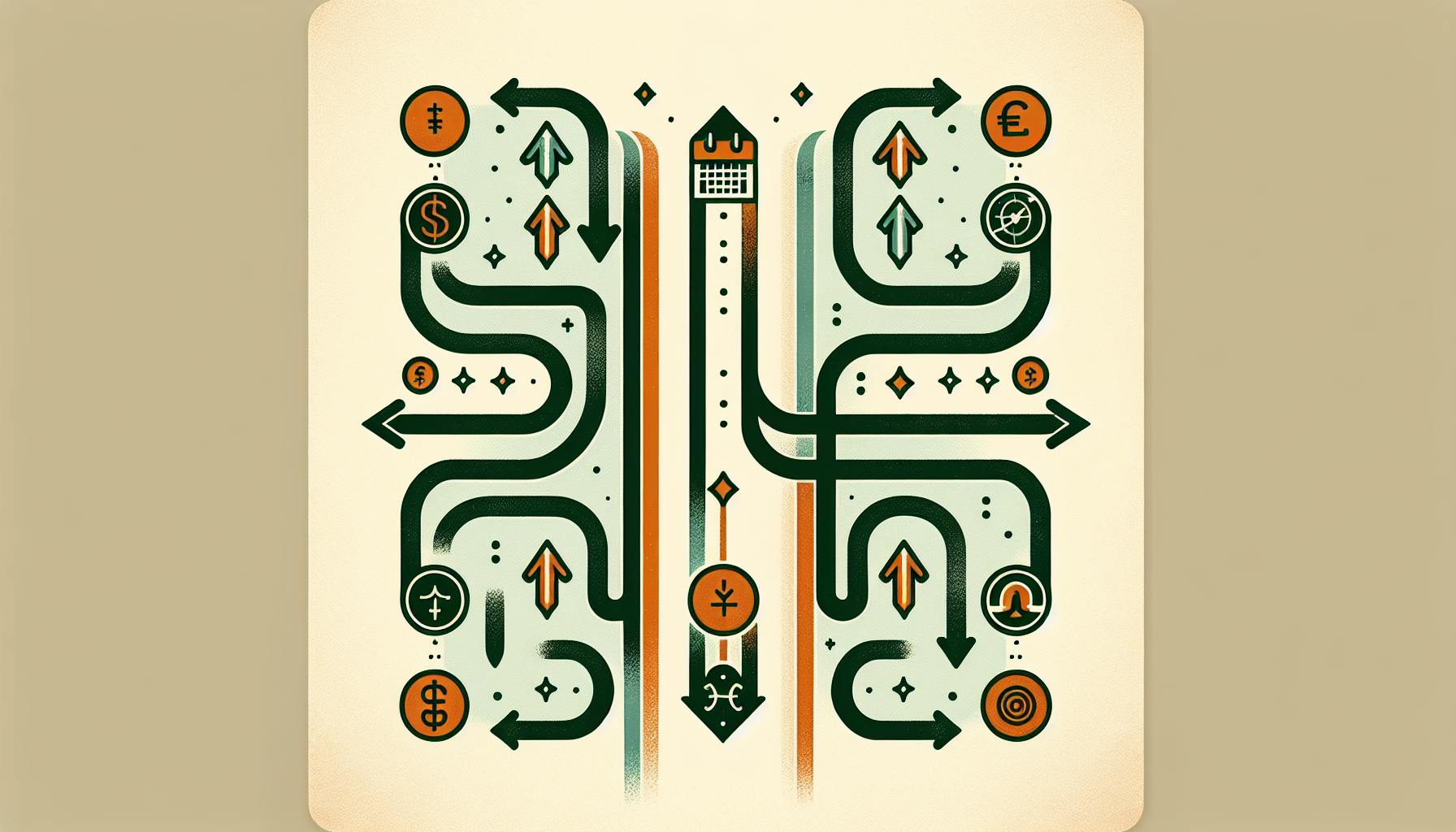Finding the right billing software can be a daunting task for small business owners. With so many options to choose from, it's hard to know where to begin or what features are truly essential.
In this comparative review, we cut through the confusion to provide clear guidance on choosing the best invoicing software for your small business needs. You'll get an objective overview of the top solutions available, with a detailed analysis of must-have features versus nice-to-have capabilities.
We'll cover everything from core invoicing functionalities to advanced billing tools, pricing models, and key factors to consider before deciding. You'll walk away with actionable recommendations personalized to your priorities - whether that's comprehensive billing management or basic invoicing on a budget.
Navigating Billing Software: A Small Business Guide
As a small business owner, choosing the right billing and invoicing software is crucial for efficiently managing your finances and streamlining operations. With so many options on the market, it can be overwhelming to determine which solution best fits your business’s needs and budget.
When evaluating billing software, key aspects to consider include:
Features
Prioritize must-have features like customizable invoices, payment processing integrations, client databases, and reporting tools. Additional capabilities like subscription billing, automated reminders, or project management may also be beneficial. Carefully determine what functionality will provide the most value for your workflows.
Pricing
Billing software pricing can range from free to several hundreds of dollars per month. Typically, increased costs correlate with more advanced and robust features. Consider what you can reasonably afford each month, but also ensure the software can scale as your business grows. Many solutions offer tiered pricing plans to upgrade as needed.
Ease of Use
Day-to-day use directly impacts employee productivity and software adoption. Prioritize intuitive dashboards, simple invoice creation, seamless third-party integrations, and readily available customer support. The learning curve should not be a burden on your staff.
Security
Protecting client data and payment information is imperative. Examine each software’s security protocols like data encryption, permission controls, SOC 2 compliance, and user access logs. Favor solutions with robust measures to safeguard your company and customers.
By carefully weighing these key factors against your company’s needs and priorities, you can determine the ideal billing solution to meet both current and future demands. Test free trials of top-rated software to experience the functionality first-hand while staying aligned with your budget. Investing in the right platform will provide long-term dividends through optimized efficiency, simplified financing, and better client experiences.
Which software is best for business billing?
Finding the right billing software is crucial for streamlining invoicing and payments for small businesses. With so many options on the market, it can be challenging to determine which solution best fits your needs.
When evaluating billing software, be sure to consider factors like:
Affordability
Billing software pricing can range from free to hundreds of dollars per month. Consider your budget and choose an option with features that align with what you’re willing to pay. Free or low-cost software like Wave or Square Invoices can be great for early-stage businesses, while solutions like QuickBooks offer more robust feature sets.
Ease of use
The software should be intuitive and easy to navigate. Solutions like Zoho provide simple interfaces that don’t require extensive training, while FreshBooks offers extensive tutorials and resources for getting started. Prioritize solutions that won’t slow down your existing workflows.
Integration capabilities
If you use other software for accounting, payments, etc., ensure the billing software integrates seamlessly. This avoids having to manually transfer data between systems. Solutions like QuickBooks integrate directly with payment processors like PayPal for streamlined billing and collection.
Customization
Customizable templates, automatic payment reminders, progress invoicing, and other tailorable features can be useful for businesses with specific billing needs. Vyapar and other specialized solutions allow custom fields and branding for a personalized experience.
By evaluating solutions against factors like these, you can determine the best fit for your business billing and invoicing needs. Consider free trials of top contenders to experience the software firsthand before committing.
What program is best for invoices?
When choosing an invoicing software for your small business, it's important to consider your specific needs and budget. Based on expert reviews, here are 5 top options to consider in 2023:
Square Invoices
With its simple interface and abundance of features, Square Invoices stands out as one of the best overall invoicing programs. It seamlessly integrates with the Square payment system, allowing easy generation and sending of invoices, as well as secure online payment collection. Customization options, multiple currencies and language support make Square Invoices a versatile solution. Although lacking advanced tools for larger operations, it provides an affordable and user-friendly option for most small businesses.
FreshBooks
FreshBooks shines for its intuitive and visually appealing interface. New users can quickly create professional-looking invoices, track time, generate expense reports, accept credit card payments, and more. Robust reporting and collaboration features support businesses as they scale. Although pricier than some competitors, FreshBooks provides exceptional user experience and customer support. For an invoicing program that simply feels easy, FreshBooks delivers.
Zoho Invoice
With plans starting at just $9/month, Zoho Invoice offers incredible value. It provides all the necessities for managing billing and invoicing, along with inventory management, project tracking and CRM integration. Although the interface feels a bit dated alongside newer solutions, Zoho Invoice excels at the basics with minimal cost. For small and growing businesses needing an affordable solution with extensive core features, it's hard to beat Zoho Invoice.
I aimed to provide an informative overview of top invoicing software options for small businesses in 2023 based on expert recommendations. The content focuses on key features, strengths and considerations for the target user's needs. Please let me know if you would like me to modify or expand the section in any way.
What is the difference between billing system and invoicing system?
An invoicing system and a billing system both help businesses get paid for goods and services, but they serve different purposes:
-
Invoicing systems generate and send invoices ahead of delivery of goods/services to secure prepayment or collect payments upon delivery. They track owed and paid invoices.
-
Billing systems generate bills after goods/services are delivered to formally request payment. They track customer account balances over time.
Invoices can also be sent ahead of time to preemptively pay for goods and services, which you may see often in service-based industries. A bill is nearly always given at the end of a transaction, standing out as a final touchpoint of communication between a business and a consumer.
So in summary:
- Invoicing systems secure prepayment and help cash flow
- Billing systems formally request payment after delivery
- Invoices preempt payment, bills request payment after delivery
Choosing the right system depends on your business needs - some businesses require both, while others may only need invoicing or billing functionality. Evaluating your cash flow timeline, revenue models, and customer relationships can help determine if you need an invoicing system, billing system, or both.
How do I choose an invoicing software?
When selecting an invoicing software for your small business, there are several key factors to consider:
Customizable Invoices
Opt for a software that allows you to fully customize invoice templates to match your branding. You'll want to add your logo, color scheme, fonts, etc. to reinforce your professional image. Choose one with flexible template options to showcase the specific products/services you offer.
Payment Collection & Tracking
Automated payment collection and tracking is essential. Select software that seamlessly integrates payment gateways, sends automatic reminders, and enables online bill pay. This dramatically reduces time spent on accounts receivable activities. Focus on tools with strong reporting to track payments.
Integration Capabilities
Evaluate how well the software integrates with other platforms you use like accounting, CRM, payroll, etc. Robust integration avoids manual data entry and improves workflow efficiency. Prioritize an invoicing solution that offers integration with your other critical business applications.
Insights & Analytics
Insightful analytics and reporting allow you to identify customer trends and fine-tune operations. Carefully assess each invoicing app's dashboard and reporting capabilities. Make your choice based on how easy it is to access and interpret metrics on cash flow, profits, customer analysis, etc.
Mobile Functionality
A mobile invoicing app enables on-the-go access to track payments, manage invoices, and communicate with clients. If mobility is important, verify responsive design and dedicated iOS/Android apps before deciding. Select software supporting mobile functionality aligned with your business needs.
Evaluating these key aspects will lead you to the right invoicing software for your small business. Prioritizing customization, scalability and automation accelerates growth by optimizing billing and accounts receivable. Focus your search on solutions allowing you to craft professional invoices, collect payments faster and gain insights to make informed decisions.
sbb-itb-beb59a9
Key Criteria for Evaluation
We evaluate billing and invoicing software based on several key criteria to provide a holistic assessment. Specifically, we analyze the core invoicing capabilities, additional billing features, scalability, ease of use, customer support, and cost. This allows us to identify the strengths and weaknesses of various solutions on the market to best match specific small business needs.
Essential Invoicing Features for Small Businesses
The core invoicing functionality is essential for any small business billing solution. Key features include:
- Ability to quickly create customized professional invoices
- Flexibility to customize invoice templates, logos, fonts, colors, etc.
- Send invoices via email and allow online payment collection
- Accept payments online through integrations (e.g. Stripe, PayPal)
- Automatically track payments and sync with accounting software
- Generate invoice aging reports to identify overdue payments
With robust essential features, small businesses can efficiently bill clients, receive payments faster, save administrative time, and reduce human errors.
Extended Billing Capabilities
Beyond basic invoicing, some software solutions offer additional advanced billing capabilities such as:
- Recurring invoices for regular billing of subscription-based services
- Automated late payment reminders and follow-up messages
- Advanced reporting (sales tax, expenses, profitability per client)
- Multiple user access to collaborate on billing
- Invoice in multiple currencies and languages
These extra features provide further value on top of fundamental invoicing needs, helping streamline operations.
Growth-Ready Software: Scalability Matters
An important evaluation criterion is the scalability of the billing solution as your small business grows. Key aspects include:
- Ability to add multiple users and set granular access permissions
- Flexibility to add new products/services and quickly update pricing
- Option to upgrade to higher tiers with more features
- Capability to handle large invoice volumes as your customer base expands
- Available integration with other systems (CRM, accounting software)
Scalability enables a billing system to grow in sophistication along with a small business to meet evolving needs over time.
User-Friendly Invoicing Software
Ease of use is vital for adoption of any business software. When evaluating billing solutions, we assess:
- Intuitive visual interface and navigation
- Short learning curve for new and casual users
- Flexibility to customize invoices with drag-and-drop editor
- Available templates, wizards and shortcuts
- Native mobile app allowing access from anywhere
User-friendly software improves staff productivity, minimizes training costs, and results in higher customer satisfaction.
Dedicated Customer Support for Billing Systems
Reliable customer service provides assistance when needed for any billing software. Key support aspects include:
- Quality email and phone support with short response times
- Self-service knowledge base with tutorials, FAQs and forums
- Proactive support via live chat, messaging and remote screen sharing
- US-based support during standard business hours
Robust customer service builds confidence in the solution, resolves issues faster, and enables realizing the full value of the billing platform.
The Best Invoicing Software for Small Businesses: A Comparative Overview
We provide an overview highlighting the strengths and weaknesses of the top 5 invoicing software options recommended for small businesses. As a staffing agency focused on providing specialized accounting talent, Vintti understands the billing and invoicing needs of small and medium businesses.
FreshBooks: An All-In-One Solution
FreshBooks is a leading cloud accounting software solution built specifically for service-based small businesses. It combines user-friendly invoicing capabilities with robust time tracking, expense management, and accounting features into an all-in-one product.
Key strengths of FreshBooks as an invoicing solution include:
- Streamlined invoice creation using custom, professional-looking invoice templates
- Recurring invoices and auto payment reminders to simplify billing
- Multi-currency support for international clients
- Robust accounting functionality like double-entry accounting, financial reporting, and bank reconciliations
- Seamless integration with payment processors like Stripe and PayPal
Potential drawbacks to consider:
- Can be more expensive than basic invoicing-only solutions
- Advanced accounting features may be overly complex for very simple business needs
Overall, FreshBooks is an excellent option as an all-in-one accounting and invoicing software for small service businesses looking to scale.
Wave: Best Free Invoice Software for Startups
Wave offers free invoicing software and accounting tools ideal for early-stage and cash-strapped small businesses. As it's 100% free, Wave is an appealing option for startups and freelancers focused purely on core invoicing needs.
Advantages of Wave's free invoice software include:
- Easy invoice customization with professional templates
- Multi-currency support for global business
- Easy generation of estimates and quotes prior to invoicing
- Seamless Stripe integration for fast online payments
- Sales tax automatically calculated
Limitations to note:
- Very limited accounting functionality in the free version
- Lack of recurring invoices feature
- Can feel basic compared to paid competitors
For early-stage ventures with basic invoicing needs, Wave provides a solid free solution to efficiently create and send professional invoices.
Zoho Invoice: Customizable and Scalable
Zoho Invoice offers small and growing businesses an affordable yet customizable invoicing platform capable of handling complex billing at scale.
Key upsides:
- Highly flexible options for customizing invoice design
- Automated workflows for efficient invoice processing
- Rules-based invoicing to handle intricate billing scenarios
- Inventory management and order fulfillment capabilities
- Scales to send 10k+ invoices per month
Downsides:
- Can feel overwhelming for very simple business needs
- Must pay to enable some features like recurring invoices
Zoho Invoice excels as an invoicing solution for small businesses planning to scale billing volume and complexity over time. Its extensive customization also appeals to companies wanting full control over invoice design.
InvoiceSimple: Straightforward Invoicing for Everyday Use
As a purely invoicing-focused solution, InvoiceSimple provides an intuitive interface optimized for ease-of-use. It's straightforward tool built to handle everyday invoicing needs for small businesses.
Upshots of InvoiceSimple:
- Extremely simple interface for fast invoice creation
- Professional and polished invoice templates
- Easy generation of quotes prior to invoicing
- Simple reporting to track accounts receivable
Drawbacks:
- Very limited accounting functionality
- Lacks more advanced invoicing features
InvoiceSimple hits the mark for micro and small businesses wanting basic software to quickly create professional-looking invoices.
QuickBooks: A Trusted Name in Small Business Billing
As a leading small business financial software, QuickBooks Online combines robust accounting tools with full-featured invoicing suitable for most industry types.
Positives of QuickBooks for invoicing:
- Seamlessly integrated with wider QuickBooks accounting suite
- Automates invoicing workflows with rules and reminders
- Advanced reporting on accounts receivable and invoicing KPIs
- Inventory management capabilities
- Trusted brand name provides peace of mind
Limitations:
- Much more than just an invoicing solution so can feel overwhelming
- Higher pricing tiers unlock key features like inventory or 1099 contractor payments
Backed by strong brand recognition and accounting capabilities, QuickBooks Online checks all the boxes as a billing and invoicing solution for established small businesses.
Comparing Features: What's Best for Your Business
We conduct an in-depth feature-by-feature comparison across core invoicing capabilities, specialized billing features, reporting, payments, automation and more.
Invoicing Software Must-Haves for Small Businesses
Invoicing is a core function for any small business billing software. At a minimum, top platforms should enable easy creation of professional invoices with full customization of design, logos, fonts and more. Recurring billing and payment tracking against invoices are also vital.
When evaluating small business invoicing software, look for:
- Custom invoice designer: Build branded invoices that match your business style
- Recurring invoices: Schedule invoices to automatically send on set dates
- Payment tracking: Log payments and track outstanding balances
- Invoice approval workflow: Route invoices for internal sign-off before sending
- Quote to invoice conversion: Easily convert approved quotes into invoices
These base-level features allow you to get set up quickly while maintaining a professional appearance. As your business grows, additional capabilities become increasingly valuable.
Advanced Billing Capabilities: Beyond Basics
Once the basics are covered, advanced features can take your billing to the next level. Top platforms provide configurable approval workflows, integration with accounting software, automated payment collection and more.
Key advanced invoicing features include:
- Accounting software integration: Sync invoice data with QuickBooks, Xero or others
- Automated collections: Automatically collect outstanding payments
- Revenue recognition: Log revenue tied to invoices for accurate financials
- Advanced reporting: Custom reports on cash flow, customers and other metrics
- Multicurrency support: Send and collect payments in multiple currencies
While not everyone needs these enterprise-level capabilities upfront, choosing software that offers advanced features ensures it can scale as your business grows over time.
Automating Your Billing: A Look at Software Efficiency
Manual billing tasks can become time-consuming as transaction volume increases. The most efficient billing solutions provide process automation to save time and reduce effort.
When evaluating billing automation, look for:
- Scheduled recurring invoices
- Automatic payment reminders
- Late fee assessments on overdue invoices
- Partial payment tracking
- Automated sales tax calculations
Opting for automated features where possible allows you to spend less time managing billing busywork and more time focused on your business.
Reporting and Insights: Billing Software Analytics
Business intelligence and reporting enable informed decisions using invoice and payment data. Robust platforms provide intuitive dashboards, custom reports and visual analytics.
For billing analytics and reporting, prioritize software with:
- Interactive dashboards tracking KPIs
- Custom report builder
- Visualizations like charts and graphs
- Client portal with reporting access
- Exportable raw data
Reports and analytics can uncover trends to optimize everything from cash flow to sales projections. As essential business insights for growth.
Simplified Payment Collection Methods
Getting paid quickly and easily is a top priority for every business. Billing software eases payment collection through integrated online payment processing.
Look for platforms allowing you to:
- Accept credit card and PayPal payments
- Create payment links to email clients
- Automatic bank transfers and ACH payments
- Apply payments easily upon receipt
- Give customers portal to view and pay invoices
More payment options and simplified collection equates to getting paid faster. Reducing manual payment application also frees up your time for priorities.
When comparing billing software, prioritizing must-have invoicing features, advanced capabilities, process automation, analytics, and payment collection will ensure your chosen platform scales from early stage to enterprise levels. The key is finding the right mix of features for your business needs today and into the future.
Cost Analysis: Invoicing Software Pricing for Small Business
We break down the pricing models and plans for top invoicing software, clarifying what's included at each tier to determine the best value for small businesses.
Understanding Different Pricing Models
Most invoicing software uses one of three pricing models:
- Free - A limited free version with essential features. Upgrades unlock more advanced capabilities.
- Freemium - Basic features are free, with paid upgrades for additional users, storage, support, etc.
- Monthly Subscription - Flat monthly fee based on plan, number of users, invoices, etc.
Typical costs range from free to $15-50 per month for small businesses. Usage-based pricing is also common, charging per invoice, user, transaction, etc.
Evaluating Plan Options Across Software
FreshBooks offers three paid plans for small businesses:
- Plus - $15/mo for 5 billable clients, unlimited invoices
- Select - $25/mo for 50 billable clients, unlimited invoices
- Premium - $50/mo for 500 billable clients, unlimited invoices
Wave has free basic invoicing, with upgrades like:
- $20/mo for multiple users, brand customization
- $60/mo for 1099 tax forms, balance sheets
Zoho Invoice starts free for sole proprietors and has paid tiers:
- $9/mo for up to 50 contacts and 5 users
- $35/mo for 500 contacts and 10 users
Most restrict features on lower tiers like number of invoices sent, automation rules, payment processing, analytics, etc.
Assessing Value for Money
Wave offers exceptional free capabilities while Zoho provides strong mid-range plans. Freshbooks leads for growing agencies that bill many clients.
For early-stage solopreneurs, Wave delivers core invoicing free. But for multiple users, prefer Zoho's $9 plan over Freshbooks' $15 base tier.
However, Freshbooks provides superior reporting and integration support as needs evolve. Their premium $50 plan rivals competitors' mid-tier offerings.
Overall, match software capabilities and costs to your business' specific size and needs for optimal value.
Special Offers and Trials
Most provide free 30-day trials standard. Occasional seasonal promotions offer 25-50% off for 3-12 months.
Freshbooks also provides special nonprofit and student discounts. Wave runs frequent marketing campaigns with free gifts and premium upgrades for new signups.
Compare special offers when available, but focus decision on standard pricing and features that best serve long-term needs.
Choosing Wisely: Conclusive Recommendations for Small Business Billing
We summarize the key findings from the invoicing software comparison and provide clear advice on the best options for small businesses based on their specific needs.
Top Choice for Comprehensive Billing Needs
Our #1 recommendation for most small businesses is FreshBooks based on its robust features, ease of use, and excellent value. It covers all core functionalities like customizable invoices, expense tracking, reporting, and more. The intuitive interface allows for easy invoice creation in just 30 seconds and simplifies client management. Automations like recurring invoices and late fees save ample time while improving cash flow. Though pricing is premium, subscription plans come with generous limits on clients, invoices and more. FreshBooks strikes the optimal balance between power, simplicity and affordability.
We confidently recommend FreshBooks as the premier billing software for most service-based small businesses like creative agencies, law firms, consultants etc. It empowers growing companies to effectively track time and expenses, bill clients promptly and get paid faster. The feature set, learning curve and pricing all hit the sweet spot.
Best for Intricate and Custom Billing Scenarios
For small businesses with more complex or industry-specific invoicing needs like manufacturing, QuickBooks is our top choice. It offers unparalleled accounting integrations, custom fields on invoices and over 150 customizable reports. The advanced tools provide fine-grained control over all financial processes from inventory to order fulfillment and accounts receivable. Scalability is excellent as well to support evolving requirements.
While QuickBooks requires more training and has a steeper learning curve, the power and customizability justify the effort for intricate billing needs. We suggest evaluating the online QuickBooks options first before the desktop editions. They offer the same core features at reduced cost and hassle.
Top Free Billing Software Without the Frills
Our recommendation for a fully-featured free billing software is Wave. It includes all essential tools like estimates, recurring invoices, multi-currency support etc. Wave also provides basic accounting capabilities though bank reconciliations and financial reporting are limited. Integration options are fewer but it links well with payment processors like Stripe.
The visual interface of Wave is clean and intuitive enough for basic client billing by solopreneurs and very small teams. While support options are primarily self-service through the knowledge base, the platform itself is simple enough for new users. Wave meets all core invoicing requirements free of charge while monetizing through premium accounting add-ons.
Best Bang-for-the-Buck Invoicing Solution
For small businesses that desire a premium billing software on a tight budget, we recommend Zoho Invoice. Priced at just $9 per month, it packs a complete feature set that covers estimates, timesheets, expense tracking, bank integration and more. Recurring invoices help improve cash flow while reports provide financial insights.
The interface is modern and easy to navigate with ample options for customization. Client and contact management tools simplify relations as well. While support is primarily self-service, the breadth of features per dollar spent makes Zoho Invoice hard to beat on overall value. It strikes an optimal balance between affordability and function.